It's easy to become envious of Apple's recent MacBook Pro's, particularly since the launch of the retina range, which brought a crystal-clear screen resolution to OS X users. Snag is, there are still plenty of users who either do not want to use OS X or, more likely, are forced to use a Windows laptop for their work.
One solution is to use a virtual emulator, such as Parallels for VMware Fusion. A virtualisation tool enables to use Windows on top of of OS X, ideal for testing, running lightweight applications and for sharing files between the two operating systems. What a virtualised version of Windows doesn't do, is enable you to play the most demanding games or applications. For this, you need to run Windows in native mode.
Apple released Boot Camp for OS X users, designed to allow you to run Windows on your Mac, natively. With Boot Camp, you can install Windows and dual-boot, choosing to run either Windows or OS X, when you start your Mac. If you run Windows natively, you are using the full power of your Mac, with dedicated drivers. Ideal for running applications at full speed.
Boot Camp 5 is the brand new version with full support for running Windows 8 (or Windows 7) on your Mac. Note that this version won't support XP or Vista.
It's important to point out that Boot Camp 5 is part of Mac OS X. The download here is the Boot Camp 5 Support Software, which includes the latest drivers. You'll need to extract the downloaded file contents to a USB drive. Follow the install instructions for more information.
Verdict:
Boot Camp is a framework that enables you to run Windows natively on your Mac. Make sure you have the latest drivers so you can install and support Windows 8.




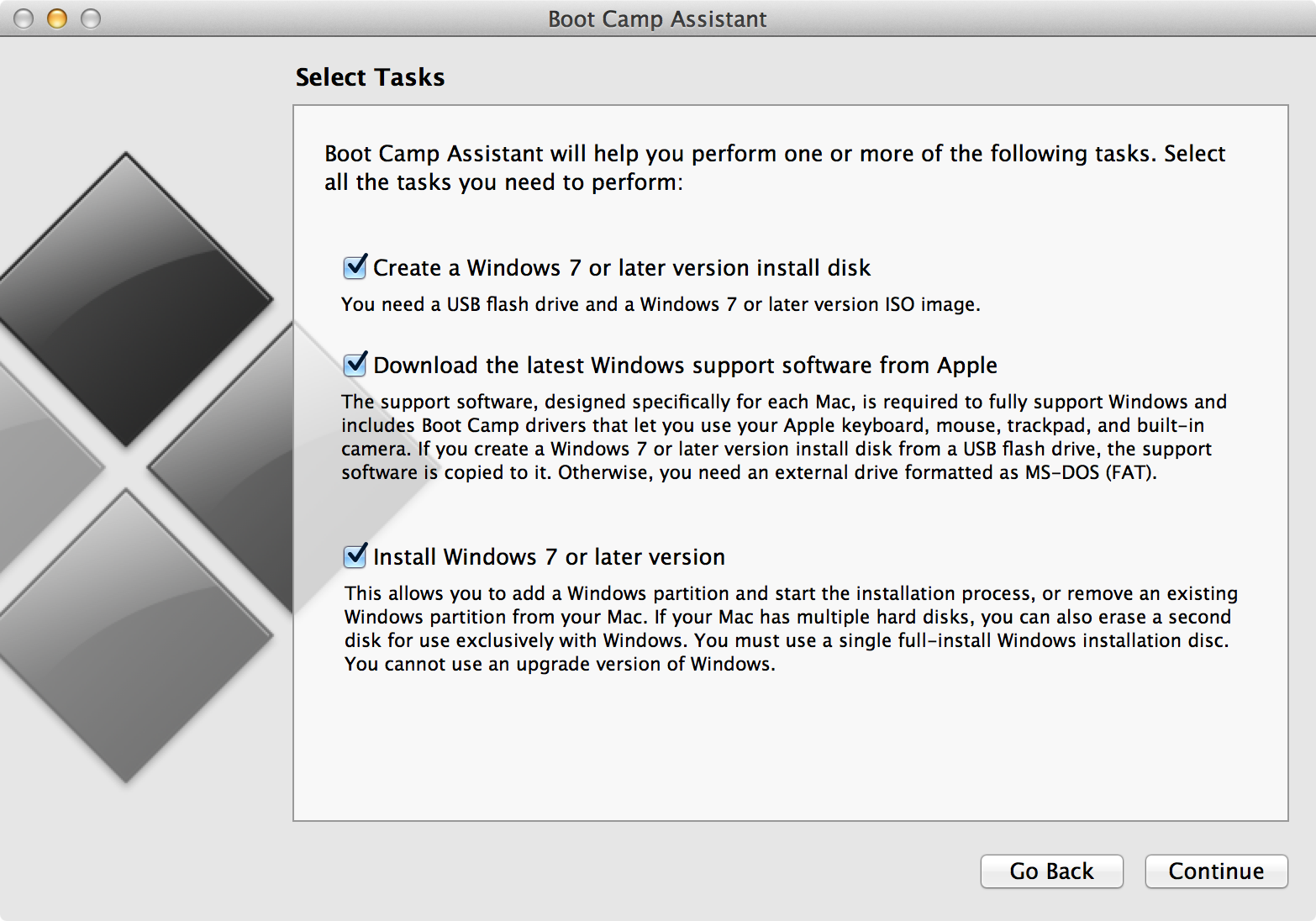
Your Comments & Opinion
The latest stable Chrome Portable includes a number of under-the-hood improvements
The latest stable Chrome Portable includes a number of under-the-hood improvements
Get an early peek at the next stable release of Chrome without putting your system too much at risk
Brings some of the features of OS X to Windows
Forego iTunes and use this handy alternative to manage your iPhone, iPod or iPad
An open-source binary-compatible version of Windows
Build your own custom Windows install disc
Run Android apps on your Windows PC
Build yourself a Windows 11 installation DVD or USB flash drive
Create an ISO file to burn a Windows 11 installation DVD