Most web browsers hide their more advanced settings behind an arcane list-based interface. To access this list in Firefox, for example, you type about:config, heed the warnings and then… What? Tweaking settings involves typing in the name of part or all of the setting in question, then double-clicking it to change its status. All very time-consuming.
Configuration Mania aims to change all that – this handy add-on is accessible from the Firefox > Options menu, and breaks down all its supported tweaks into six sections, each of which is further divided by a series of sub-categories. There are dozens – if not hundreds – of available tweaks here, but it’s by no means comprehensive, although users are invited to submit their own feature requests for future versions.
There’s also no documentation for the casual user, although you can right-click any setting and choose Search in MozillaZine Knowledge Base to find out more about it. It’s a little fiddly – a short pop-up description might help, particularly if it referenced the original about:config tweak – but better than nothing, and the app does a reasonable job of describing what each setting does.
As with about:config tweaks themselves, using Configuration Mania is potentially very dangerous: however, it has a handy Reset button that applies only to the selected tab’s tweaks, so you can selectively undo changes you’ve made without having to reset your browser to all its defaults.
Verdict:
If you’re an advanced user looking for a shortcut to the about:config section in Firefox, then Configuration Mania is well worth checking out.



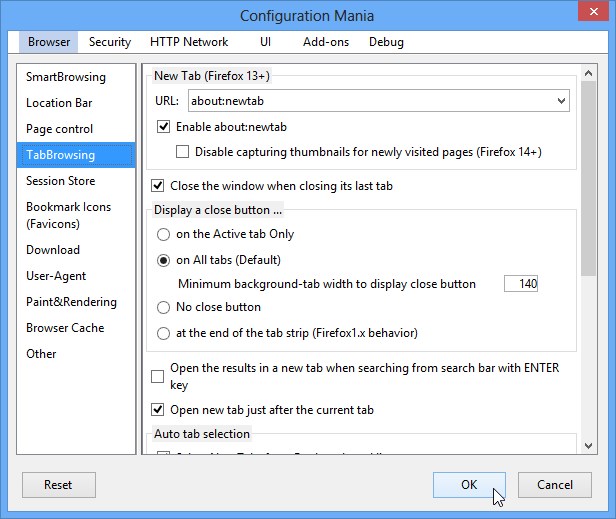
Your Comments & Opinion
Improve the performance of Firefox with just a couple of mouse clicks
Perform about:config tweaks in Pale Moon and Firefox more easily
Get additional tools to help with testing nightly builds of Mozilla products
Check out the next version of Firefox before it's release
Check out the next version of Firefox before it's released
Check out the next version of Firefox before it's released
Check out the next version of Firefox before it's released
An alternative spin on the Thunderbird email client