Debenu PDF Tools Pro is a collection of tools which can help you manipulate PDF files in many useful ways. Normally $59, it's currently available for free - but we don't know how long this offer will last, so don't spend long thinking about it.
Once installed, right-clicking a PDF file and selecting "Debenu PDF Tools Pro" will display a menu listing its options. And you should start by entering the registration key provided. Just choose Application Info > Register ..., and enter your name and the registration key included in the downloaded archive (see debenu_pdf_tools_pro_license_key.txt). Then right-click a PDF file again, and browse the various tools.
A "Convert" menu allows you to convert PDF files to text or images. You can also select multiple images and convert them into a single, or multiple PDFs.
The "Extract" menu can extract text and images from a PDF file. You might use this to grab the embedded images within a PDF, say.
The "Security" menu allows you to add or remove a PDF "Open" password, or apply a digital signature to the file.
There's a simple PDF viewer, a document properties tool, and an option to extract PDF form data.
And the Edit menu has so many functions that it could be an application all on its own. It can add or remove attachments; extract, remove or edit bookmarks; edit existing document properties, or add custom properties of your own; view, add or remove document JavaScripts; and insert, extract, delete, crop or rotate one or more of the document pages.
There isn't always a lot of depth to these functions. If you're converting a document to images, say, you don't get to choose the image file format, the base file name, or anything else: just specify a file folder, lots of JPEGs are dumped there, and you're left to organise them yourself.
Debenu PDF Tools Pro does still provide a great deal of power, though, while also being very well presented and generally very easy to use.
Verdict:
A powerful, professional and easy-to-use collection of PDF tools. It may not be free for much longer - go grab a copy right now




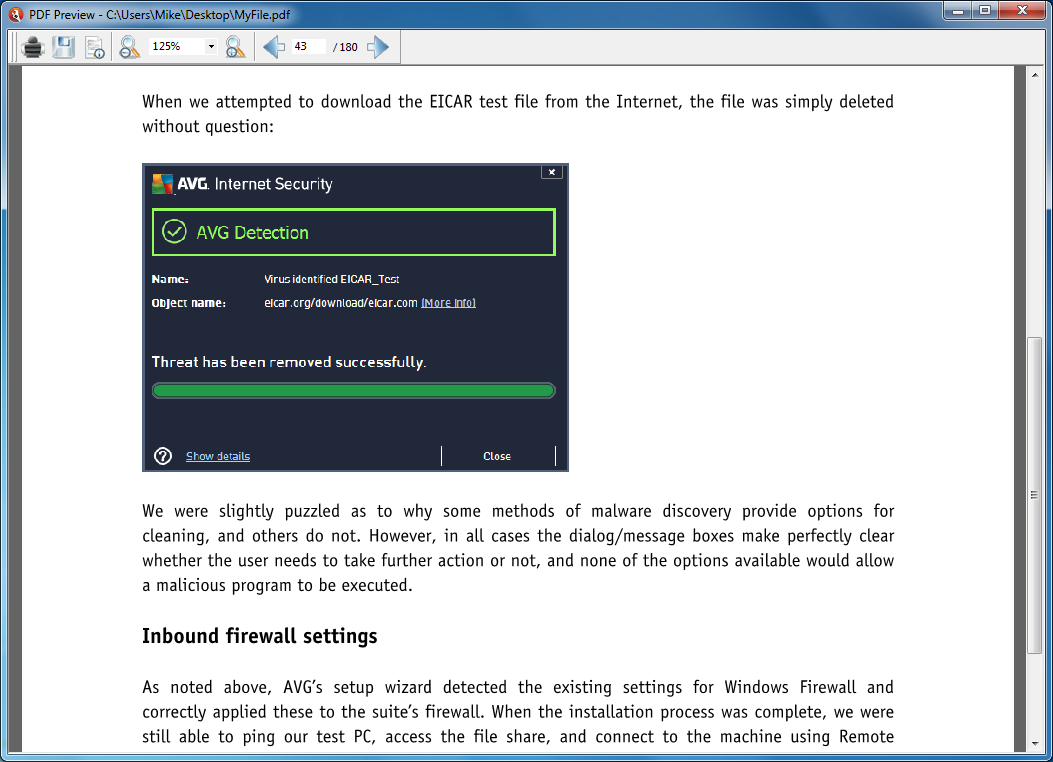




Your Comments & Opinion
Virtually all your PDF editing needs in one program
Split/ merge/ convert/ extract data from PDFs
Transform text into art with this unique iPad app
Create secure documents in this encrypted word processor
Monitor your PC's temperature, voltages, CPU frequency and more with this powerful stability checker
A complete clean-up, maintenance and optimisation toolkit for your computer
Completely uninstall unwanted programs in minutes
Browse your hard drive with this tabbed file manager
Preserve your desktop icon layout with this handy backup tool