Mini CAD Viewer is a simple tool for viewing DWG and DXF files.
Launch the program, navigate to the folder containing your files, and thumbnail previews will appear in the left hand pane. Double-clicking a file will display it in the main viewer, and zoom and pan tools help you take a closer look at any details.
Mini CAD Viewer also includes a Save tool, which allows you to save the document as a DWG file, or an image (BMP/ JPG), but that's about it.
The program is extremely basic. And there were a lot of our test DWG files that it couldn't open. It's simple enough to use, though, and should run on any PC from Windows NT upwards, so if you need a simple CAD viewer then it might be useful.
Please note, the program makes multiple attempts to install adware along with its own files. If that's not what you want, pay attention during setup and choose the various "Decline", "Cancel", "Skip" and other options as they appear.
Verdict:
Mini CAD Viewer is lightweight and easy to use. We're not sure how reliable it is, though - there were lots of our DWG test files which it couldn't open




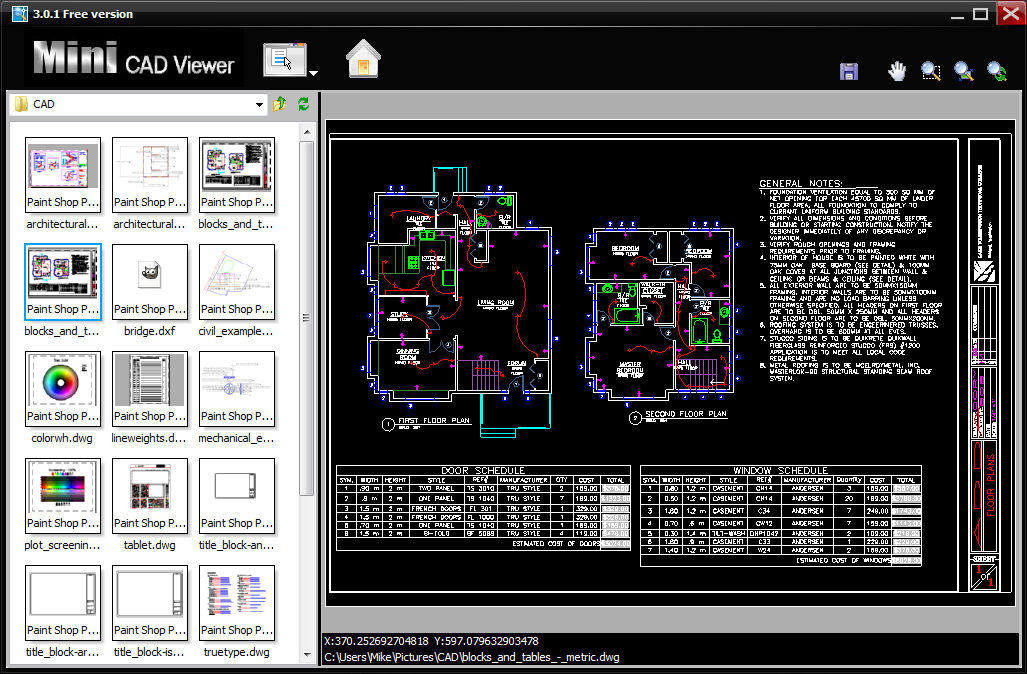
Your Comments & Opinion
A powerful, open-source 3D CAD modeling tool
A free CAD package for designing in two dimensions
A reliable, free DXF viewer
A DWG/ DXF viewer that actually works
Theme and customise just about every aspect of your Windows user-interface
Work on sketches with many users, in real time
Get creative with this impressive paint tool which boasts support for Photoshop plugins
Get creative with this impressive paint tool which boasts support for Photoshop files
A vector drawing app that takes on Illustrator at a fraction of the price.