VISCOM Slideshow Creator is a quick and easy slideshow creator.
The program organises the slideshow building process into four steps: adding your images, either individually or an entire folder; accepting the default random transitions, or choosing your own favourites; optionally adding a soundtrack; and then exporting the results as AVI, WMV, MP4, iPod, FLV, MP4's or animated GIFs.
In some ways this is more basic than you'd expect. We opted not to select an entire folder, for instance, thinking that we'd be able to click "Add Image" and choose the particular images we needed. But no: "Add Image" really does only let you add a single image at a time.
The Transition tool is awkward, too, as you're adding transitions without being able to see which two pictures they relate to.
And the Preview function didn't work for us, either.
Still, if you don't want to customise anything - if you're happy to drag in a folder, accept the random transitions and just export the results - then VISCOM Slideshow Creator works very well. There are lots of transitions, enough export formats, and you can produce an acceptable result with the minimum of hassle.
Version 2.1 is a maintenance release.
Verdict:
It's short on configuration options, but if you just need a quick and easy slideshow builder then this will get the job done




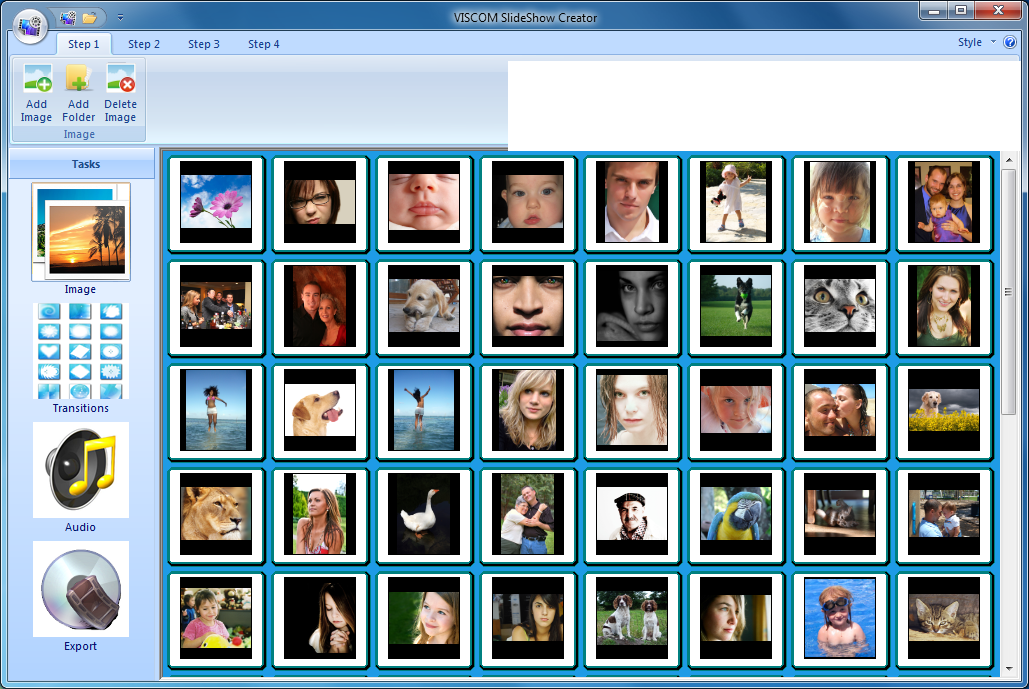
Your Comments & Opinion
Quickly create custom video slideshows from your own digital images
Transform your photos into polished, professional video slideshows
Create a presentation from videos, images, web pages, more
Create animated HD video slideshows
Convert your favourite photos to a highly configurable video slideshow
Quickly create quality slideshows and share them with the world
Flexible and powerful screen-grabbing and annotation tool for your Mac
The popular photo editing app is now available for Windows and Mac
Enjoy digital and internet TV and radio with this one-stop entertainment system
Enjoy digital and internet TV and radio with this one-stop entertainment system
A free and accessible video that doesn't scrimp on features