PDF Shaper is an easy-to-use collection of PDF processing tools. It's able to extract images and text, convert images to and from PDF, sign, encrypt and decrypt documents, rotate pages, split and merge files, and more.
PDF Shaper is very simple to use. Specify one or more files to convert, give it a destination file or folder, click Convert - and that's it. All you then have to do is watch the status window as it reports conversion progress (and you won't even be doing that for long, as the program is fairly quick).
Since the v8 release, PDF Shaper has been split into three editions. The Free version, available here, has the majority of the features most home users would need. The Premium edition, available for $19.95, includes the ability to add/remove watermarks from a PDF, convert Word (.doc/.docx) documents to PDF and protect PDFs. The Professional version, available for $29.95, includes an external PDF viewer, OCR support and a commercial licence.
Verdict:
PDF Shaper delivered mixed results for us. Some of the simpler tools - rotate, split, merge - worked just fine, but complex documents weren't always converted correctly. Still, you might be luckier, and even if you're not, there's enough functionality here to justify the download.




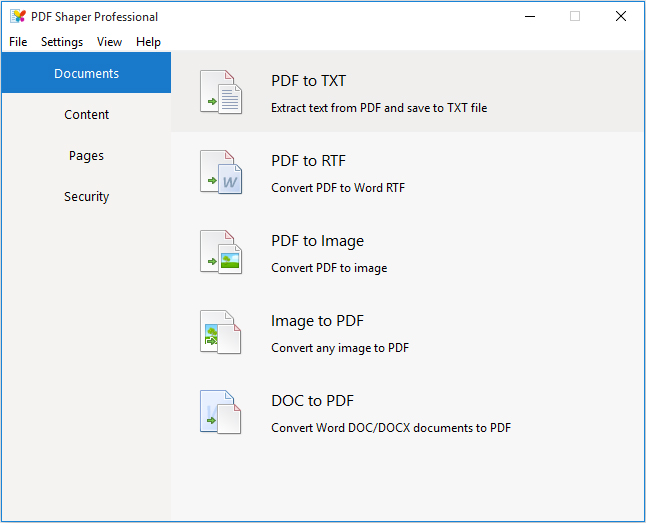




Your Comments & Opinion
View, create and comment on PDF files for free with this feature-rich application
Create, convert, watermark, encrypt and process PDFs
Convert your documents to and from HTML, PDF, DOC, DOCX and other formats. Maybe.
Convert PDF files to Word, HTML, images, text
Quickly save web pages or local HTML files to PDF
Get more from your PDF files with this feature-packed document viewer
A small and simple document viewer for PDF, SVG, CBR/ CBZ, DjVu and more
Explore dozens of powerful windows tweaks and customisations from one straightforward program
A powerful Start Menu, keyboard macro and scripting tool
Preserve your desktop icon layout with this handy backup tool
Preserve your desktop icon layout with this handy backup tool
Create, format, merge, resize, move and otherwise organise your drive partitions with this free tool