ABLE RAWer is a basic tool for importing RAW images from digital cameras (crw, cr2, nef, raw, pef, raf, x3f, bay, orf, srf, mrw, dcr, dng, arw formats are supported), carrying out basic processing and correction operations, then saving them in a more easily shareable format (JPG, PNG and so on).
The program opens with an Explorer-like left hand pane where you can browse for photos. No problem, we thought, and navigated to our RAW file folder - but ABLE RAWer displayed only file names, no thumbnails. Double-clicking the file name would display it in the preview window, then, right? No - that didn't work, either. What you have to do is choose a folder, click to select an image, then click a separate "Load" button just to open the file.
Still, once you've got started, there are few useful options. There are several tools to automatically adjust image colours, white balance, sharpness and so on. You get a few effects and filters (Bump Map, Lens, Wave and more).
Otherwise, though, there's not a great deal here. ABLE RAWer's five menus made us think there was going to be plenty to explore, for instance, but it turns out only one of them had anything useful. This isn't a powerful tool.
Verdict:
The file browser is horrible, but the program did open our test RAW files without problems, there are one or two effective filters you can apply, and ABLE RAWer is so basic that you'll learn it very quickly




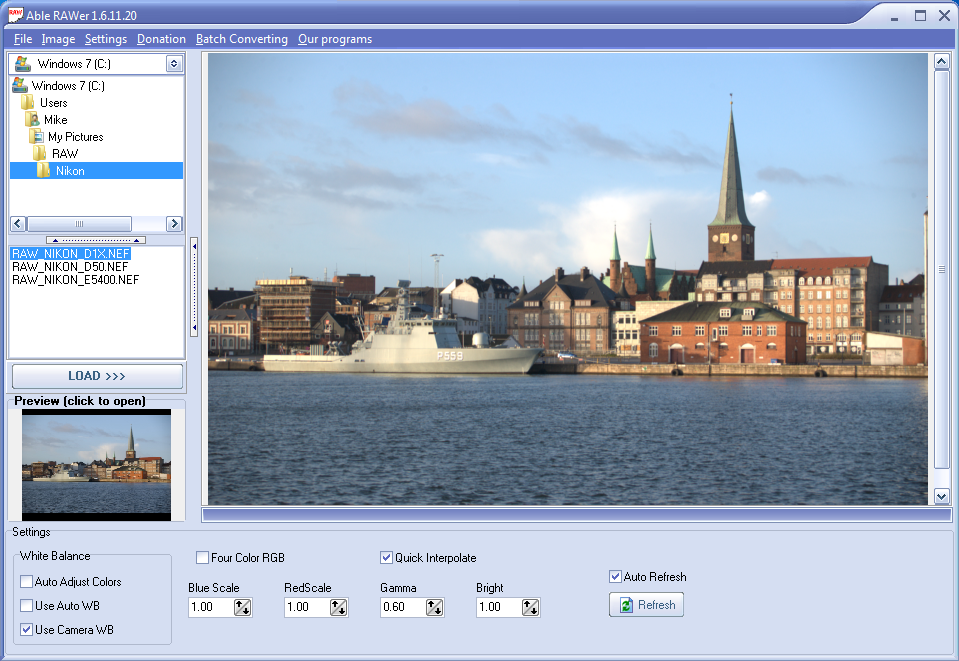




Your Comments & Opinion
A powerful, feature-packed image editor
A basic viewer for Canon, Nikon, and Fuji RAW images
Correct, adjust and enhance your photos with this powerful image processing tool
Quickly open and process RAW images from a wide range of cameras
A powerful, portable and free image editor
Simply the best free audio recording, editing and mixing tool
Simply the best free audio recording, editing and mixing tool
Simply the best free audio recording, editing and mixing tool
A free, surprisingly powerful image viewer