Google has an ever-growing arsenal on online tools to offer, and one of the latest is Google Keep. At its heart, this is a note-taking tool designed to help you to quickly record your thoughts and ideas with your phone or tablet. While the service can be accessed through its own website there is also a dedicated app for Android users which makes things easier and quicker to use.
There are a number of different types of note that can be created, starting off with a basic text based list. This could be a shopping list, but there is scope for it being used for numerous other things as well. When you’re out and about and want to remember the name of a place you’d like to return to, you could create a note with the name and a few key details.
But a picture is often more useful, and Google Keep enables to you to add photos to your notes. You can create a note and add a photo, or work the other way round whichever works best for you. There is also the option of creating checklists, and these can be put to various uses. Create your shopping list as a checklist and you can cross things off as you put them in your basket, or you could use them to create a todo list for the coming week.
Notes can be colored to makes them stand out, and they will be automatically synced to your Google account so they can be accessed online or from another device. Things are fairly simple – if you’re used to working with the likes of Evernote, you’re likely to find that Google Keep is a little on the basic side.
But there are a couple of features that make Keep worth more than a cursory glance. As this is an Android app there is the obligatory widget – this makes possible to create notes very quickly without the need to launch the app first. If you’re in the middle of something and don’t have your hands free to type properly, there is an amazingly accurate transcription feature available. Hit the record button, speak aloud what you need to note, and Keep will convert your words into text.
Keep is a limited tool, but it still has its place. There are plenty of scenarios for which Evernote seems like overkill and Keep fits neatly into a gap in the market.
Verdict:
A simple note-taking tool that has more to offer than first meets the eye.




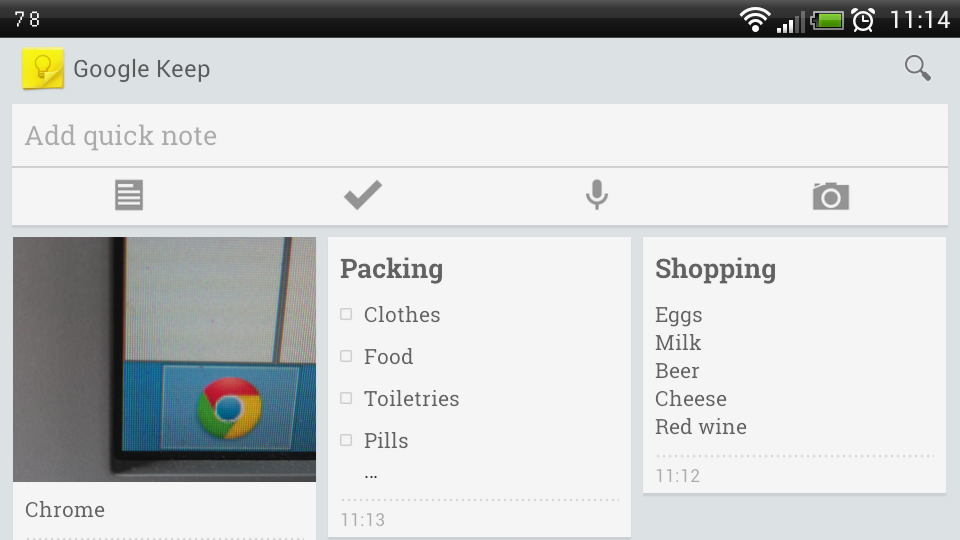




Your Comments & Opinion
Analyze, search, back up, clean up, and generally get more from your hard drive with this suite of tools
Record which PC programs you're using, and for how long
Record which PC programs you're using, and for how long
Comprehensive and flexible genealogy research tool
Bring team communication together, within one app, using Slack
A straightforward and free Office-compatible productivity suite