When you have multiple internet connections available on the same PC then it's not always clear which one Windows will choose. But if you'd prefer one connection to be used above the rest, then NetConnectChoose will help you set this as the default (and it'll give you lots of other useful connection-related details, too).
This is all very straightforward to use. There's no installation, just run NetConnectChoose to view your current network setup. Select your preferred connection, click File > Set as Default, and you're done - Windows should now choose that connection whenever you want to go online.
If life is a little more complicated, and you need to change the connection occasionally, click Options > Put Icon on Tray and close the main NetConnectChoose window. Right-clicking the program's system tray displays an option to switch the default connection, or you can open the main program window to take more precise control.
While this can be very useful in some situations, many people will never have to switch connection priorities at all. But even then NetConnectChoose can have some value, because of the details it provides about each connection.
Browse the table and you'll find your network adaptor's MAC address, for instance. The length of time the connection has been running. Its current send and receive data speeds; the number of bytes and packets sent and received; your IP address, default gateway, name servers and DHCP server; your MTU setting, interface speed and more.
Version 1.07:
- Fixed bug: NetConnectChoose failed to remember the last size/position of the main window if it was not located in the primary monitor.
Verdict:
If you ever need to reset your default internet connection then NetConnectChoose makes it easy. And even if you don't, the sheer volume of connection stats mean it's still a useful portable troubleshooting tool




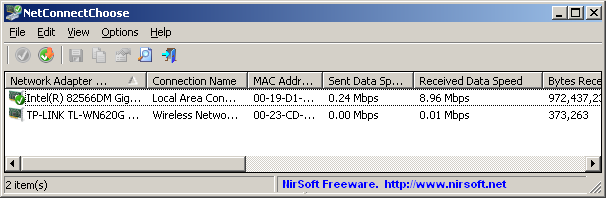
Your Comments & Opinion
A powerful security tool to monitor data sent from your computer
Quickly check all the devices and computers that are currently connected to your network
Keep in touch with your professional network of contacts using your iPhone or iPad
Check the network activity of running processes
Log all open TCP connections
Easily monitor your internet connection speed over time
Monitor the speed of your internet connection from the system tray
A speedy web browser with a focus on security and privacy
A speedy web browser with a focus on security and privacy
Windows-only browser aimed at the gaming community
Check out the next version of Firefox before it's released
Check out the next version of Firefox before it's released