It's no secret that Windows 8 has seen some major changes, in particular the removal of the Start Menu. But with all the fuss over these, you might have missed some smaller, but also significant tweaks: in particular, the fact that there's no desktop alert when Windows 8 has updates available. (There's a notification on the Logon screen, but if you don't reboot often, or you bypass the logon screen, then this won't be much use.)
If this is a problem for you, though, it's easily fixed. Just install Windows Update Notifier and it will run in the background, periodically checking for updates. And if anything appears then a desktop alert will tell you more.
The program has some useful configuration settings. You can define how often it checks for updates, for instance (it's every 60 minutes, by default).
There's also a welcome option to "Hide tray icon when no updates are available", which could be handy if your system tray is cluttered enough already and you want to keep surplus icons to a minimum.
And if you make use of Windows Defender, you'll probably appreciate the ability to download and install Defender updates automatically. Windows Update Notifier must be run as an administrator for this to work, but the program includes guidance on how to set everything up.
Version 1.5.0
- New design for the "Metro-Style" popup to look more like the metro popup in Windows 8.1
- Ignore "Windows 10 Upgrade Info" when searching for new updates (see issue 27)
- Added support for defining "Additional Kb Ids to install" in the settings dialog (see issue 15)
- Fixed issue 21: Ignore case in path comparison
Verdict:
A small but simple tool which helps give you greater control over the Windows 8 update process



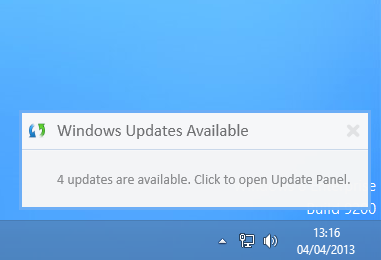
Your Comments & Opinion
Make Windows 8 boot straight to the desktop
Equip your Windows 8 N/ KN editions with Windows Media Player and more
Configure your Microsoft mouse and keyboard for Windows 8
Manage your files and folders with this dual pane tabbed Explorer replacement
Make the most of your multi-monitor setup using this handy utility
An extended version of the Windows Run box
Quickly compare files and folders stored in different locations.
Give your system a speed boost by cleansing and optimising your PC