For some people, being out of the loop on Facebook is simply unthinkable. In the morning, it is a great way to pass the time on the train or bus on the way to work, and the same on the way home. But when you’re travelling, you may well not be able to get online reliably. With oStream installed, you need not miss out on your Facebook fix.
The app can be used to automatically pull in information from your Facebook account whenever you have a connection. This means that every five minutes, your news feeds and notifications will be synchronized so you can access them later one, regardless of whether or not you have a connection. There is also an hourly sync of data in your friends’ profiles.
Part of the point of Facebook is the ability it gives you to interact with friends, and the fact that you are working on offline mode does not mean that you need to miss out. When you are reading through your synchronized news feed and spot a post that you would like to comment upon, you are completely free to do so. The next time you have a connection available, your comment or post will be uploaded for you automatically.
If you want to avoid data charges, you can opt to only have data synchronized when you have a wifi connection available. By default the app is supported by advertisements, but these can be removed in one of two ways. The first option is to share the app with your friends and persuade ten of them to install the app. The other option is to make an in-app purchase to upgrade to the premium version of the app.
Verdict:
A streamlined, speedy and offline friendly way to use Facebook. Great for travellers and anyone looking for a different, faster way to interact with their social networks.




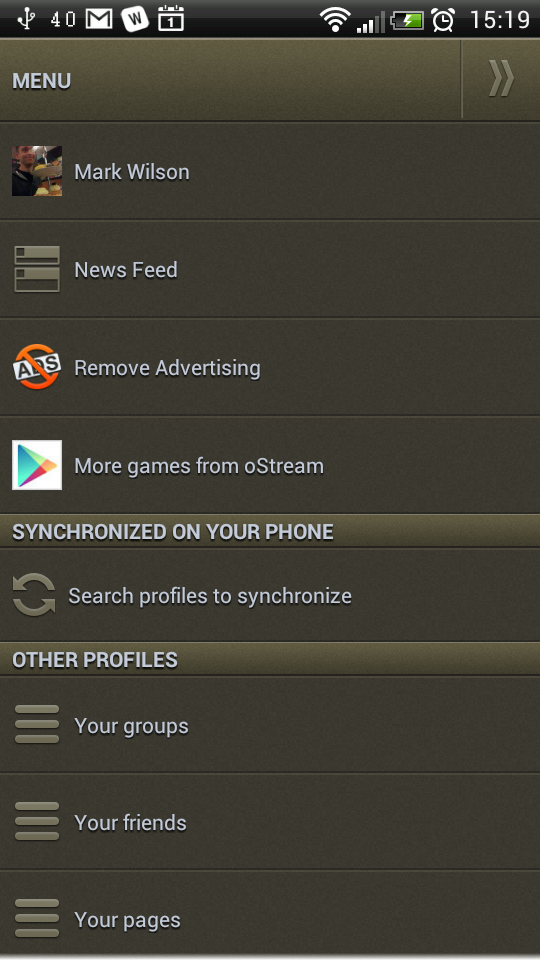
Your Comments & Opinion
Access all your files in any of your folders on any device
Chat with your friends and colleagues using text or video
Chat with your friends and colleagues using text or video
Manage your multi-monitor installation from one simple tool
Chat to users across multiple networks using this messenger tool
Chat to users across multiple networks using this messenger tool