Most Android launchers are fairly similar in style. There may be cosmetic differences but they tend to amount to very much the same thing – a different way of displaying the same static icons. But Everything.me is a little different. In many ways it could be thought of as an advanced serach tool, but for all intents and purposes it is a launcher.
So what is it that makes this app so different from all of the other launchers that are to be found in Google Play? This is an intelligent launcher that will change what is displayed depending on what you are doing and where you are. But there is another big difference. Everything.me will pull in information from the internet, not just from what you have stored on your phone.
So what does this mean ultimately? You are presented with a home screen that features a few icons and a search box. Let’s say that you want to cook some food. Start typing the word ‘food’ – there’s handy autocomplete support so you may not have to type the full word in many instances – and you’ll be presented with not only a list of the apps you have installed that might be useful, but also links to websites on the subject.
More than this, the background of your homescreen will change to something food-related, and this is the case no matter what you’re searching for. If you don’t fancy typing, there’s voice support so you can perform searches more easily. The results you are shown also adapt to your current location. This means that when you’re looking for a takeaway, you’ll automatically be shown those that are nearby.
You can still retain more traditional shortcuts to provide access to the apps you use most frequently – it’s much quicker to hit the Facebook shortcut than to start typing its name and selecting it from a list for instance. Another handy feature is smart folders. These can be used to create automatic folders for shortcuts. Create a Shopping Smart Folder and any apps you have installed that fall into this category will be added to the folder for you, and you’ll also find that links to related websites are included.
The app is currently in beta, but it already feels highly polished. Things can be slightly slow at times, but this is at least partly dependant on the speed of your connection and the types of searches you are performing. This is definitely a launcher that’s worth checking out.
Verdict:
Innovative, unique and a great time-saver. Everything.me makes your phone work the way you need it to.




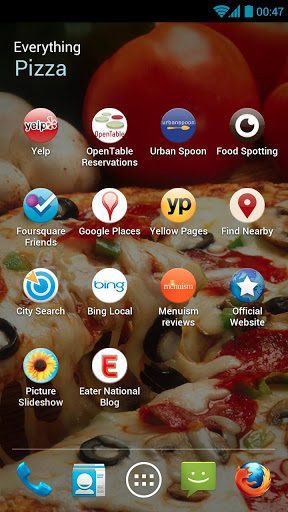
Your Comments & Opinion
The world famous benching tool
Google’s own browser finally comes to Android
Use your iOS or Android device as a secondary display
A complete security package for your Android mobile
Free cloud storage that you can access from your iOS or Android device
Use your iOS or Android device as a secondary display
Minor update to the popular email client, but with a limited number of new features
Opera's rebooted web browser is starting to come of age
Understand and solve a host of PC problems with this powerhouse troubleshooting suite
Free up valuable hard drive space with this fast and flexible portable duplicate file locator
Find out exactly what's running on your PC with this feature-packed Task Manager alternative