When Windows applications run into problems you'll normally see an error message which provides more details. Sometimes, though, all you might get is a cryptic error number - and if that happens, you'll need a tool like Error Messages for Windows 3.0 to help you translate it. (And don't worry, it doesn't only support Windows 3.0, that's just the version for the program - it actually supports everything up to and including Windows 8.0.)
The program is extremely simple. For the most part, all you need to do is launch it, type the relevant number in the "Error Code" box, and a message will appear below to tell you more.
You shouldn't necessarily expect too much from this. Many of the error messages you'll see are very brief, and not at all helpful: "The access code is invalid", for instance, or "Incorrect function".
And Error Messages for Windows only supports regular decimal error codes, too. If you've got some long Windows installation error - a format like 0x80070570, say - then you're out of luck, the program doesn't understand them.
Still, if the program does support your particular error code then it could give you a useful starting point. If you see that error #2 is "The system cannot find the file specified", for instance, then even if you don't know what the file is, at least you'll understand the basic issue. And if this error appears when the program launches, say, then you might think one of its key files has been damaged or deleted, in which case reinstalling may fix the problem.
Verdict:
It won't always give helpful results, but Error Messages for Windows can sometimes provide useful troubleshooting assistance and it's worth keeping a copy around




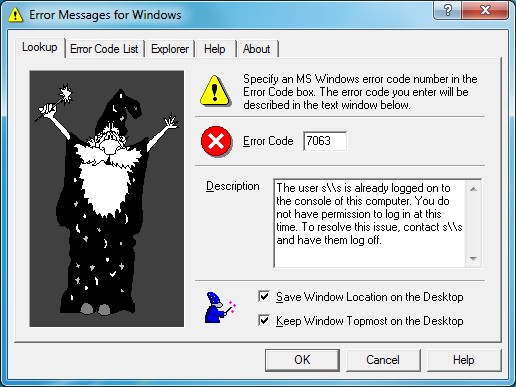
Your Comments & Opinion
Instantly decode cryptic Windows error codes with this handy tool
20+ PC maintenance and management tools
20+ PC maintenance and management tools
Solve common Windows problems with a click
Repair common Windows problems in a few clicks with this portable troubleshooting tool
Preserve your desktop icon layout with this handy backup tool
Preserve your desktop icon layout with this handy backup tool
Take control of your file and folder management with this powerful – if slightly unrefined - utility
Take control of your file and folder management with this powerful – if slightly unrefined - utility
Convert almost any documents to PDF format in a click