Intel Extreme Tuning Utility is a powerful tool for overclocking, tuning and monitoring your Intel-based PC.
The program opens with an excellent System Information page, which is worth the installation all on its own. There's plenty of low-level detail on your system processor, graphics, memory, BIOS, motherboard and more. A graph charts your CPU utilisation, temperature, and process frequency. And this changes over time, too, so you can see how your CPU temperature increases as you run some heavy-duty application.
A Manual Tuning tab then allows you to tweak your processor, (Intel) graphics, bus, voltage and memory. If your system allows it, anyway - if not, some of all the sliders will be greyed out.
The program also includes Stress Test modules to exercise your CPU, memory and graphics, perfect for determining whether an overclocked system is still stable.
And a Profile options allow you to easily save and recall particular overclocking setting. You might have one called "Extreme", say, which has the maximum possible overclocks, while another, "Energy Saving", keeps speeds down to save power.
Please note, overclocking - and even stress testing - can be extremely dangerous, perhaps overheating a component so much that it will no longer work. Don't use the Intel Extreme Tuning Utility for overclocking unless you know precisely what you're doing, and you're willing to accept the risks.
Verdict:
An easy-to-use Intel overclocking tool which also includes some useful system information and monitoring features



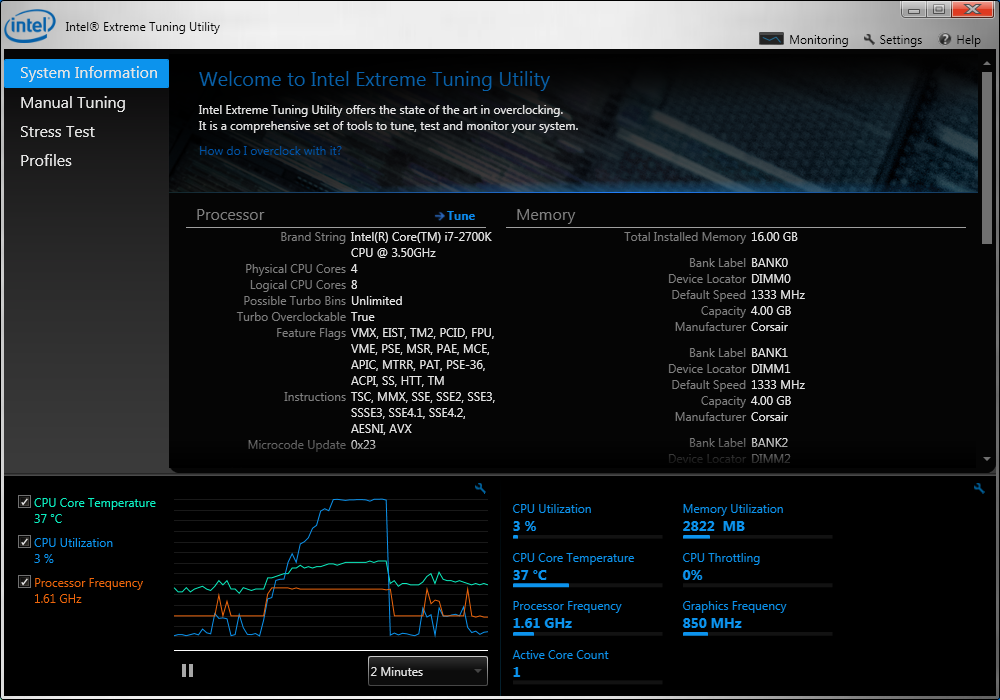
Your Comments & Opinion
Check the stability of your graphics card overclock with this useful OpenGL tool
Uncover a host of PC problems with this portable system information tool
Find out more about your PC with this portable system information tool
Instantly identify your Intel CPU's model, speed and capabilities
Take control of your motherboard with this advanced tweaking tool
Monitor your PC's temperature, voltages, CPU frequency and more with this powerful stability checker
Completely uninstall unwanted programs in minutes
Browse your hard drive with this tabbed file manager
Preserve your desktop icon layout with this handy backup tool
Preserve your desktop icon layout with this handy backup tool