Synei Startup Manager is a compact portable tool which can help you to manage your Windows Startup programs.
Launch Startup Manager and you'll see a list of your Startup programs. And it's easy enough to optimise this manually: just select a program you're sure you don't need, and click the Disable or Delete button.
But if you're not entirely sure what you should keep, and what you can do without, then Startup Manager may be able to help. Click the Scan button and it'll compare your startup applications with a database of more than 16,000, instantly choosing the "Disable" option for any programs it thinks you don't need. Just click "Apply" and these won't be launched when your system next boots.
We tried it on a test PC, and it does work to some extent, picking out programs which are commonly regarded as unnecessary ("iTunesHelper.exe", for instance).
But whether you'll always agree with its decisions is another matter. It suggested we turn off the Java Update Checker, for instance, but is that really a good idea? With all the Java security issues around these days, we would have thought installing updates just as soon as possible is extremely important.
This kind of issue doesn't make Synei Startup Manager a bad tool in itself, of course - but it's just an example of why you need to review what it's saying. If you've got a lot of startup programs then getting Startup Manager's recommendations for removal could be a very good place to start - just don't assume its advice will always be appropriate. Take a look at what it's suggesting, and if you disagree - or you're not 100% sure of the implications - then leave that particular startup program alone.
Verdict:
Compact, portable and adware-free, Synei Startup Manager provides a quick and easy way to review your startup programs. Don't take its recommendations for granted, though - they won't be right for everyone




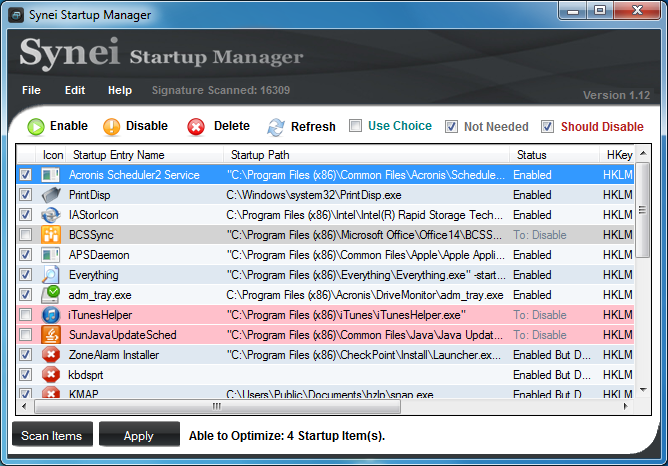




Your Comments & Opinion
Quickly disable or remove problematic startup applications
Find out which applications are slowing down your computer
Stagger your startup items so they don’t bring Windows to its knees during the boot process
View and control your PC's startup programs with this straightforward open source tool
Inspect and edit your startup programs
Quickly tweak Windows 7 and Vista for better performance, security and accessibility
Speed up, optimise, clean and secure your PC with this all-in-one system maintenance suite
Speed up, optimise and repair your computer with this all-in-one PC maintenance and tweaking tool
Create, format, merge, resize, move and otherwise organise your drive partitions with this free tool
Explore dozens of powerful windows tweaks and customisations from one straightforward program
Prevent runaway processes from hogging valuable CPU time