Synei System Utilities is a compact and lightweight suite of PC maintenance tools.
The package includes Synei's various stand-alone system optimisation programs. Disk Cleaner locates and deletes junk files (and often more than CCleaner); Startup Manager highlights Windows startup programs you can do without (maybe); Service Manager does something similar with your Windows services; and Backup Manager makes it easy to back up a key folder or two.
The suite also has a "TuneUP" module which can apply various Registry optimisations in a click. Sounds good - but the reality is a disappointment. Many of the tweaks are so poorly described that even Windows experts will find them hard to evaluate. Would you know whether enabling "Hack flags" is a good thing, for instance? Or what "No resolve search" actually does? And while we can hazard a guess as what "File allocation size" means, we've no idea at all what Synei System Utilities might do if you select that option.
The suite also includes "Defragment" and "Repair Hard Drive" modules. They're only front ends for the regular Windows defragment and chkdsk tools, though, so nothing too special.
But there's better news in the "1-Click Maintenance" option, which can run your choice of Synei modules in a click.
Or you might use the Schedule Manager to run Disk Cleaner (or another one of the tools) automatically, without you having to take any further action at all.
Synei System Utilities isn't the most exceptional of suites, then. But it's adware-free, lightweight and portable, with a good disk cleaner and capable startup and services managers. If you're an experienced PC user then it may be worth a try.
What's new in v4.00?
- New tools in the "Tools" section
- Tasm Manager, Force Deleter
- Turbo Mode - ReApply every 30 min
- Deep Cleaner improvemets and "Big File Scanner" mode
- Update of other programs like PC Cleaner, etc.
- Update definition of all programs
- Introducing Referral Program
- Tons of stability improvements and bug fixes
- Much More!
Verdict:
Synei System Utilities has tools of very variable quality, making it hard to recommend for the PC novice. Its compact, portable and easy to use, though, and more experienced users will find plenty to explore



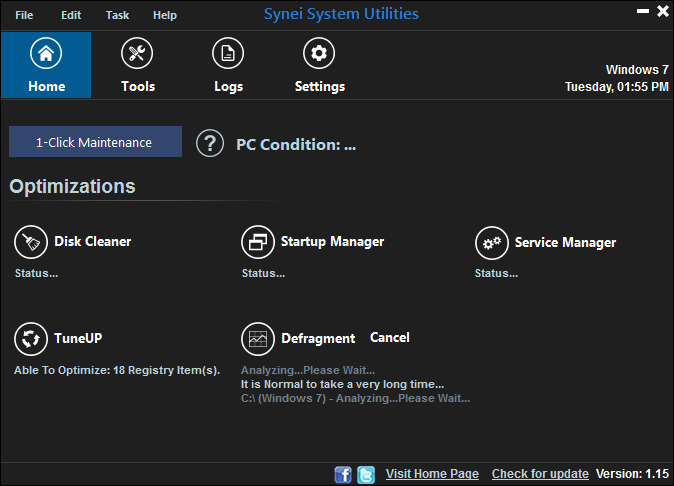




Your Comments & Opinion
A small but capable folder backup tool
Optimise and control your Windows services
Take control of your Windows Startup programs
Quickly and easily boost the performance of your computer with this very comprehensive maintenance tool
Quickly tweak Windows 7 and Vista for better performance, security and accessibility
Optimise your PC's performance with this lightweight portable suite
Browse your hard drive with this tabbed file manager
Preserve your desktop icon layout with this handy backup tool
Preserve your desktop icon layout with this handy backup tool
Take control of your file and folder management with this powerful – if slightly unrefined - utility
Take control of your file and folder management with this powerful – if slightly unrefined - utility