As Windows has developed over the years there has been more and more focus on searching. When file indexing was introduced, it allowed for lightning fast searches to be conducted on files stored in various locations, and over the years, searching has become integrated into the Windows interface. Older versions of Windows allow for searching directly from the Start menu and this is also the case in Windows 8’s Start Screen and Charm bar.
It is no longer necessary to know where a file or program is stored. Shortcuts are not as relevant or as necessary as they used to be. Want to launch Microsoft Word? Just hit the Windows key and start typing ‘word’. In an instant the required shortcut will pop into view ready for you to click. Windows 8 takes things further by not only making it possible to search files and apps, but also system settings in exactly the same way.
With the Google Search app for Windows 8, even more options are made available. Coming from Google, it should come as no surprise that the app extends your searches to the internet. Searching can be achieved in a couple of ways – the traditional method of typing or, if you have a microphone connected to your computer, you can conduct a voice search instead. This is something that will be familiar to iOS and Android users but is far less common on Windows PCs.
Slick is a word that could be very easily associated with Google Search. Once up and running the app works much like a dedicated browser window, but there is the advantage of being accessible from the Charms bar – just type in your search term, click Google Search and your results will be displayed. Elements of the page slide elegantly around as they are needed, so when you select the search box everything else glides out of the way.
Much like in Chrome, Google Search also provides access to Google Apps. Click or tap the Applications icon and you can access Maps, Drive, Photos and much more. The app really amounts to being a wrapper for a Google browser, but it all works extremely well, looks great and operates very smoothly. With access to search history and a personalized experience if you sign into your Google account, this is a surprisingly useful app that helps to enhance Windows 8.
Verdict:
A wonderfully executed app that makes it easy to not only search the web but to access a plethora of Google services.




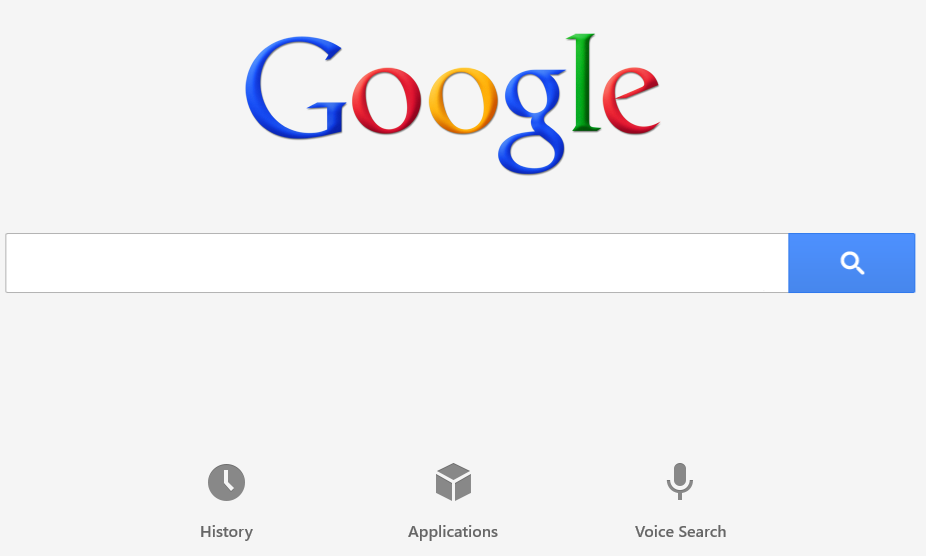
Your Comments & Opinion
Grab content as you browse the web and add it to Evernote
Grab content as you browse the web and add it to Evernote
Add thumbnail previews to search results
Add thumbnail previews to search results
Add thumbnail previews to search results
Find matching images from Explorer
Access Google's online tools from the comfort of your iDevice
Search the internet using voice controls
The latest stable Chrome is a rather minor update
The latest stable Chrome is a rather minor update
The latest stable Chrome is a rather minor update
A powerful FTP client with many useful features
A powerful FTP client with many useful features