When the time comes to install your software after reinstalling Windows you will need to endure the thankless task of hunting down all of the necessary product keys. Depending on how you bought your software this could mean seeking out the box it came in, looking on the CD or DVD label, or searching through your inbox for a purchase receipt. All of this could come to an end with ProduKey.
This ingenious little tool can be used to find out the product keys for various versions of Microsoft Office and Windows, in addition to Exchange Server and SQL Server. The only requirement is that you already have the software installed – the program cannot be used, for example, to determine the product key for Office based on its setup files.
Using the tool is simplicity itself. There are two different versions available, one for 32-bit versions of Windows and one for 64-bit users, so make sure you have the correct one downloaded. There is no need to install the software, so it is a great utility to have stashed away on a USB drive ready for when you want to reinstall Windows on your own computer or you are called on to help someone else.
When you need to check a product key, just fire up the app and it will very quickly scan your computer for any support software. Within seconds you will be provided with the codes you need and these can then be manually written down so you have a record of them for future reference, or you can copy and paste them into a file so you can save them for when you need them.
Version 1.93 brings:
- Added 'Office Product Name Extraction Mode' option, which controls the way that the product name of MS-Office is extarcted from the Registry:
- 'Prefer the product name from Uninstall Registry key' - ProduKey tries to extract the product name from the Uninstall Registry entry, like it did until version 1.85
- 'Prefer the product name from Office Registry key' - ProduKey first tries to extract the product name from 'ProductNameNonQualified' and 'ConvertToEdition' Registry values, like it did starting from version 1.86
Verdict:
Not a tool that you’ll use every day, but one that is worth its weight in gold when you need your product keys quickly.




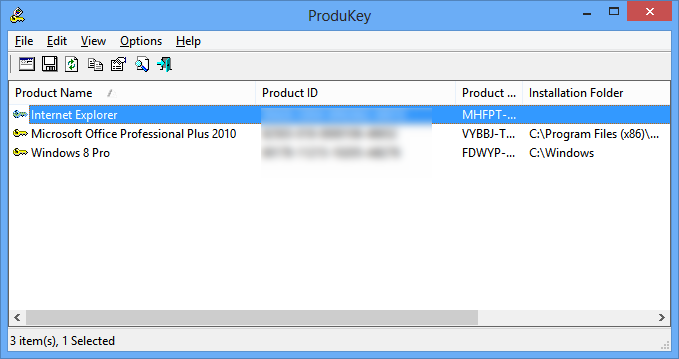
Your Comments & Opinion
Wine lets you run Windows applications directly on your Linux desktop without needing an emulator.
Easily discover the product keys for the software you have installed
Instantly reveal Office, Windows and other product keys
Easily recover your Windows and Office product keys
Quickly display your Windows and Office product keys
A free spreadsheet tool that’s a great alternative to Excel
A notepad/ to-do tool with cloud sync
Keep your hard drive in top condition with this powerful disk defragmentation tool
Clean, optimise, tune and tweak your PC to deliver its best possible performance
Restore accidentally deleted files in just a few moments
Read, write and edit metadata in more than 130 file types with this command line tool