WinImage is a shareware tool to help you create, edit and generally work with various image types.
At first glance the program seems a little dated. Click File > New, for instance, and you'll find a lengthy list of options for building floppy disk images. If you ever do need to create a 160KB (for instance) floppy image then this will be extremely useful, but for the majority it's entirely irrelevant.
Fortunately there are also plenty of more up-to-date functions. So you can open ISO, VHD or VMDK images, browse or extract their contents, add new files and more. There's an option to defragment a disk image, or convert into a self-extracting file, while a "Batch Assistant" helps you automate many tasks.
What's more, if you pay to register the program then you can also create a virtual hard drive from a physical drive, and restore that image at a later date.
In our tests, WinImage wasn't always entirely reliable. In particular file and folder names weren't available on every ISO image we opened, a major issue if you're hoping to extract everything.
Other functions did deliver better results, though, and if you need its particular mix of tools then WinImage may appeal.
Verdict:
WinImage has a few useful disk image functions, but seems a little expensive. If you just need to work with ISO images, say, there are more powerful free tools around




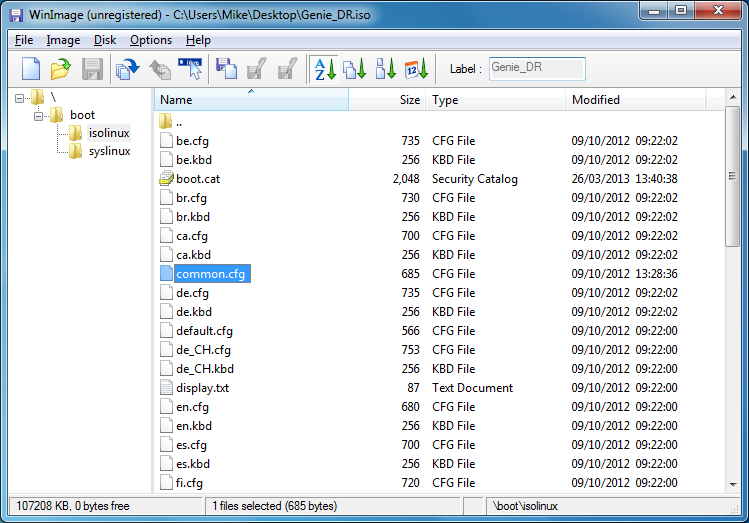




Your Comments & Opinion
Create or mount ISO files in seconds with this handy tool
Create, convert and extract disc images from this simple portable tool
Simplify the task of working with image-based formats including ISO
Open, extract, create, edit, encrypt, compress, convert and generally do whatever you like with ISO and other disc image files
Extract a file from a remote archive - without having to download the archive, first
Mount or create disc images at a click from Windows Explorer
Mount disk images in Explorer, and create RAM disks with this versatile tool
Mount and browse a host of disc and drive image formats
Create and edit ISO, VHD, VMDK and other image formats
Find out exactly how a computer is being used with this powerful forensics tool
Free up valuable hard drive space with this fast and flexible duplicate file locator
Explore dozens of powerful windows tweaks and customisations from one straightforward program
Partition the parts of your PC that Windows’ own tools can’t reach.
An advanced partitioning tool that places you firmly in control of your hard drives