WinRAR is a powerful archiving tool which comes packed with essential functionality.
The program can open a lengthy list of archive file types, for instance: RAR, ZIP, 7-ZIP, ACE, ARJ, BZ2, CAB, GZip, ISO, JAR, LZH, TAR, UUE and Z. You can work in multiple ways, including a simple Wizard mode, a more capable graphical interface, even the command line. You're able to create self-extracting archives with ease, and if you ever encounter a damaged or corrupted archive then the program's recovery options may be able to reconstruct it.
The latest release extends this with the addition of a new RAR 5.0 format. This increases the default and maximum compression dictionary sizes, is easier to recover if the archive is damaged, and now supports AES-256 encryption, amongst other tweaks. Of course, as the format is brand new it's not yet supported by other tools, but you can also create regular RAR files if you need to share them with others.
Elsewhere, the maximum path in regular RAR and ZIP archives has been increased to 2048 characters.
There's new extraction-only support for XZ archives.
And a few features have been dropped. The release notes explain that the "authenticity verification feature did not provide the required level of reliability and was removed", for example.
Note this is the 64-bit version of WinRAR.
Verdict:
RAR 6 looks like an excellent enhancement to WinRAR, which should improve compression ratios, speed, security and reliability



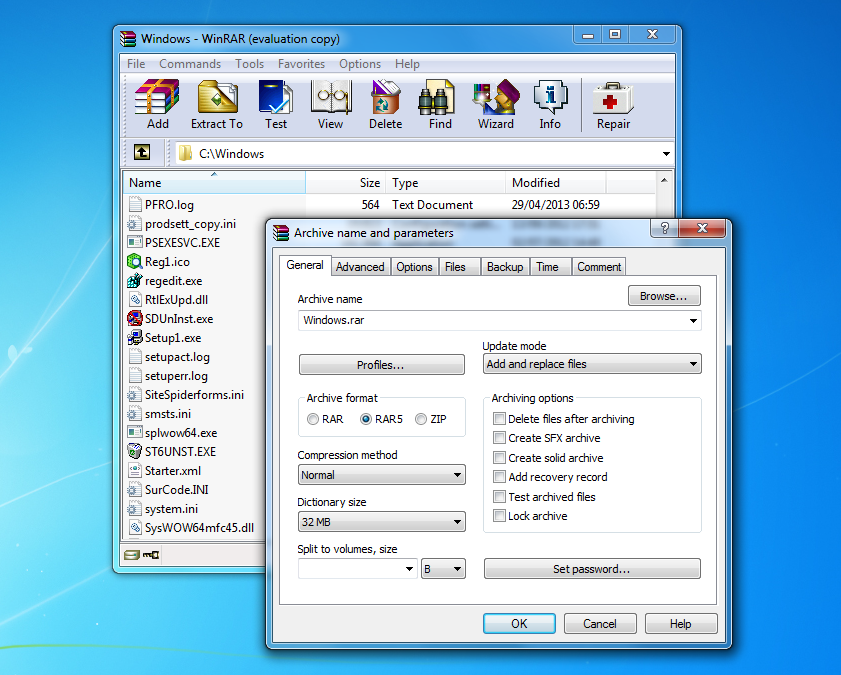
Your Comments & Opinion
https://softcracx.com
Ditch the ZIP format and move your archives to the more impressive 7Z
Open, edit and create just about any archive using this powerful manager
Free compression tool with support for a wide range of formats
The latest WinRAR release adds an improved RAR format
RAR for Linux release adds an improved RAR format
RAR for Mac release adds an improved RAR format
Quickly create industry-standard PDF files from any printable document
An expert-level PDF toolkit
A configurable system monitor
A configurable system monitor
Keep your desktop in order with this icon organisation tool