When you’re reading through a PDF file, particularly if it is an academic paper of some sort, it makes sense that you would like to make notes as you go along. If you were working with a paper version of a book you might well make notes in the margin or highlight passage of interest, but this is not very practical with electronic file. Until your install Skim that it.
This free tool is a PDF reader at heart, but it can also be used to annotate files and make notes as you read. As a basic PDF reader, Skim serves its purpose well, but there are countless apps available that do exactly this job. Where the program really stands out is in the extras it has to offer.
Just as you would do with a book or a print-out, you can easily highlight sections of text you want to stand out from the page. You can also add pop-out notes, draw shapes and lines around page elements.
To save you from having to scroll through a lengthy document to find a passage that you have made notes on or have highlighted, you are provided with a handy note navigation panel. This appears at the side of the program window and enables you to quickly jump to any of the additions you have made to the page.
If there are any criticisms to be levelled at Skim it would be that it does feel slightly dated. In the big scheme of things this is rather a minor concern, but it is worth pointing out nevertheless.
Verdict:
A versatile PDF tool that makes it easy to add your own meaningful notes to the documents you read.




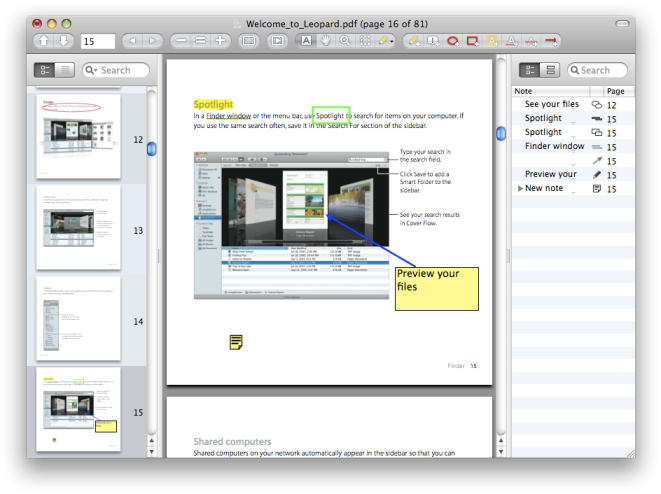




Your Comments & Opinion
A versatile journaling and notebook tool to pop on your USB drive
Virtually all your PDF editing needs in one program
Scan documents to create editable PDFs with your mobile
Create, convert, watermark, encrypt and process PDFs
An easy and quick way to view or annotate PDF files
A small and simple document viewer for PDF, SVG, CBR/ CBZ, DjVu and more
Forget your paper notepad, use PaperDesk to take notes and draw pictures
Record notes that comprise text, slides, audio and video
A straightforward and free Office-compatible productivity suite
A straightforward and free Office-compatible productivity suite
A straightforward and free Office-compatible productivity suite
Comprehensive accounts package for small businesses and personal use
Comprehensive accounts package for small businesses and personal use