GTKRawGallery is an open source digital photo manager with an extensive list of powerful features.
This starts with a capable photo manager. A thumbnail browser supports several layouts to help you navigate your image library, for instance. You can organise your photos into custom libraries. And there are search tools, a tag editor, batch file renamer and more.
A Dcraw panel provides a host of RAW image processing options. You can tweak white balance, gamma, black point, saturation, brightness and more. There are denoise and media filters, along with a chromatic aberration tool and colour management options. You can save your preferred settings as presets, too, making it easier to reapply them consistently on future images.
If this is a little too complicated for you, though, the Transform tab has more straightforward tools: flip, rotate, resize and crop, red eye removal and so on.
A fairly standard (although well implemented) list of effects ranges from the practical (sharpen, unsharp mask, reduce noise) to the more artistic (oil paint, charcoal, sketch). All of these can be configured in various ways to customise the results.
And when you're happy, any selected images can be burned to disc, emailed, or uploaded to Facebook, Flickr, Picasa or Facebook.
Verdict:
The interface needs a little work and performance isn't always the best, but GTKRawGallery is already a very powerful photo manager and retouching tool




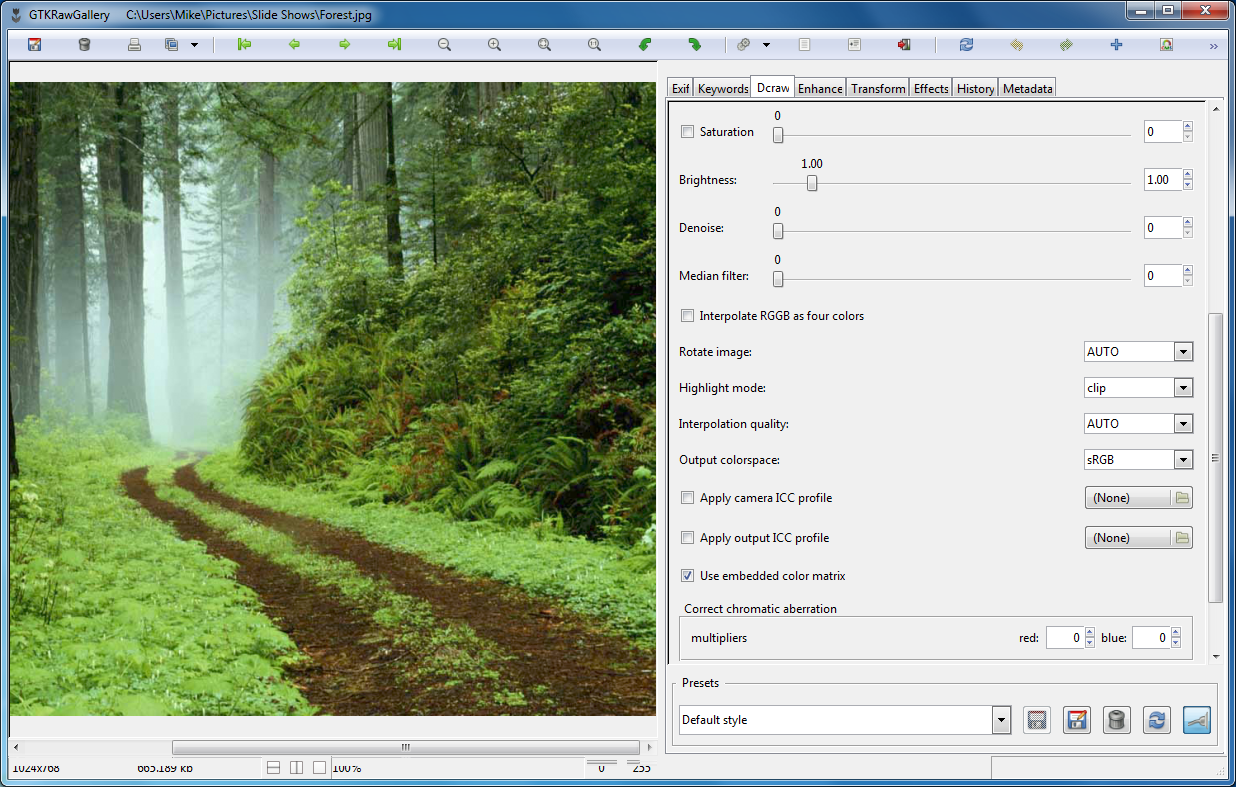




Your Comments & Opinion
A simple RAW file editor
A powerful, feature-packed image editor
Correct, adjust and enhance your photos with this powerful image processing tool
Quickly open and process RAW images from a wide range of cameras
View and edit image EXIF, IPTC, and XMP tags
View image previews and metadata from Explorer
View image previews and metadata from Explorer
A free and accessible video that doesn't scrimp on features
Compose, arrange, mix and master your audio projects
Compose, arrange, mix and master your audio projects
Compose, arrange, mix and master your audio project
Capture onscreen activity, edit it into a professional screencast, then share the results