PostImage is an interesting free screen capture tool which makes it particularly easy to edit and share your images.
After a simple and adware-free installation, Postimage runs in the background, consuming a reasonable 10MB RAM. Press PrtSc at any point and you're able to choose a rectangular area of the screen which you'd like to capture, or you can press Alt+PrtSc to capture the currently active window.
Once you've grabbed an image, PostImage displays a couple of tiny toolbars with various options. And the most powerful is an editor, where you can crop or rotate the image; annotate it with shapes, arrows or captions, or add a shadow, outline, even a watermark.
When you're finished (or if you don't need to edit the screengrab at all), PostImage provides many different ways to share it with others. You can upload it directly to the PostImage server (postimg.org) and receive a direct link. There are options to share the link via Twitter, Facebook or Reddit, while an Email tool opens your default New Message dialog, with the image link already inserted.
And there are a few other options, too, ranging from the simple (Save, Print) to the more surprising, in particular a tool which uses Google to find images which resemble your capture. We grabbed our Start menu on a Windows 7 test PC, for instance, and PostImage opened a web page with the search results for "Windows 7 start menu", and links to similar images.
Verdict:
It would benefit from more capture types and better configurability (the ability to choose your preferred hotkey, say), but PostImage is still a very good tool for taking, editing and sharing basic desktop screenshots




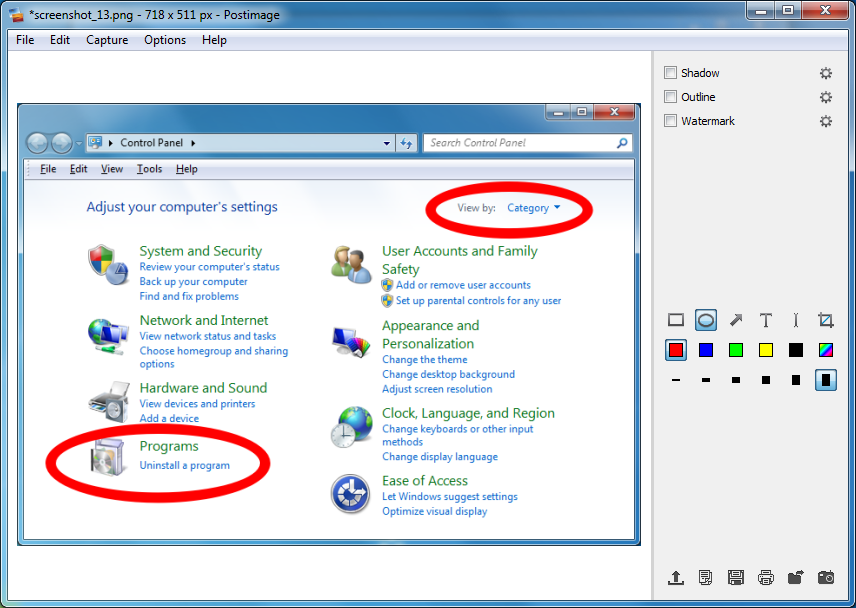
Your Comments & Opinion
Easily capture, edit and share images from your desktop
Capture, edit and upload images in a flash with this powerful screen capture program
Grab, edit and share your screen captures in seconds
Quickly and easily take screenshots using keyboard shortcuts
Quickly and easily take screenshots using keyboard shortcuts
Easily take multiple screengrabs in quick succession
Easily take multiple screengrabs in quick succession
Capture screenshots quickly and easily with this powerful, but resource-friendly, tool
Access your favourite tools from one user-friendly system menu
Take screenshots at timed intervals
Clean up your hard drive and shred sensitive data with this open-source tool
Clean up your hard drive and shred sensitive data with this open-source tool
Install, update and manage Windows Sysinternals and NirSoft tools
An advanced replacement for Windows Explorer
An advanced replacement for Windows Explorer