Buy a new PC and it'll generally be fast, reliable, with everything working just as you would expect. But as you use the system - installing, running and removing programs - so this begins to change. Performance tails off, your system might crash occasionally, and some features may no longer work at all.
You don't have to live with this, though. If your system seems slow then just install PC Fresh 2018, and the program will quickly help you restore its original performance.
This starts with PC Fresh asking questions about your computer: does your system have a printer, are you connecting to the internet via a wireless LAN, do you use Windows Search, and so on. Answer where you can and this helps the program tailor its advice to suit your exact needs.
The main PC Fresh console then allows you to optimise the system in many different ways. You can configure your startup programs, for instance; turn off resource-hungry Windows services; optimise key Windows performance settings and more.
This process is surprisingly easy, too. Unlike some similar tools, you're not left alone to figure out what you should do. PC Fresh will highlight any problems it's found in a particular area, and you can view its recommendations - and make the changes you need - in just a few clicks.
The program doesn't stop there, though. Once you've got your core system running smoothly again, PC Fresh 2018 provides several other tools to help you tune it even further. So you can find particularly large files which might be wasting hard drive space, for instance. A Defragment option then reorganises your files to improve system speed. And a "Power Now!" module temporarily turns off every non-essential item to help deliver the maximum performance, very useful if you're about to a demanding application like a fast 3D game.
Verdict:
Reasonable tool to keep your PC in order, but bear in mind there are decent freeware versions available.




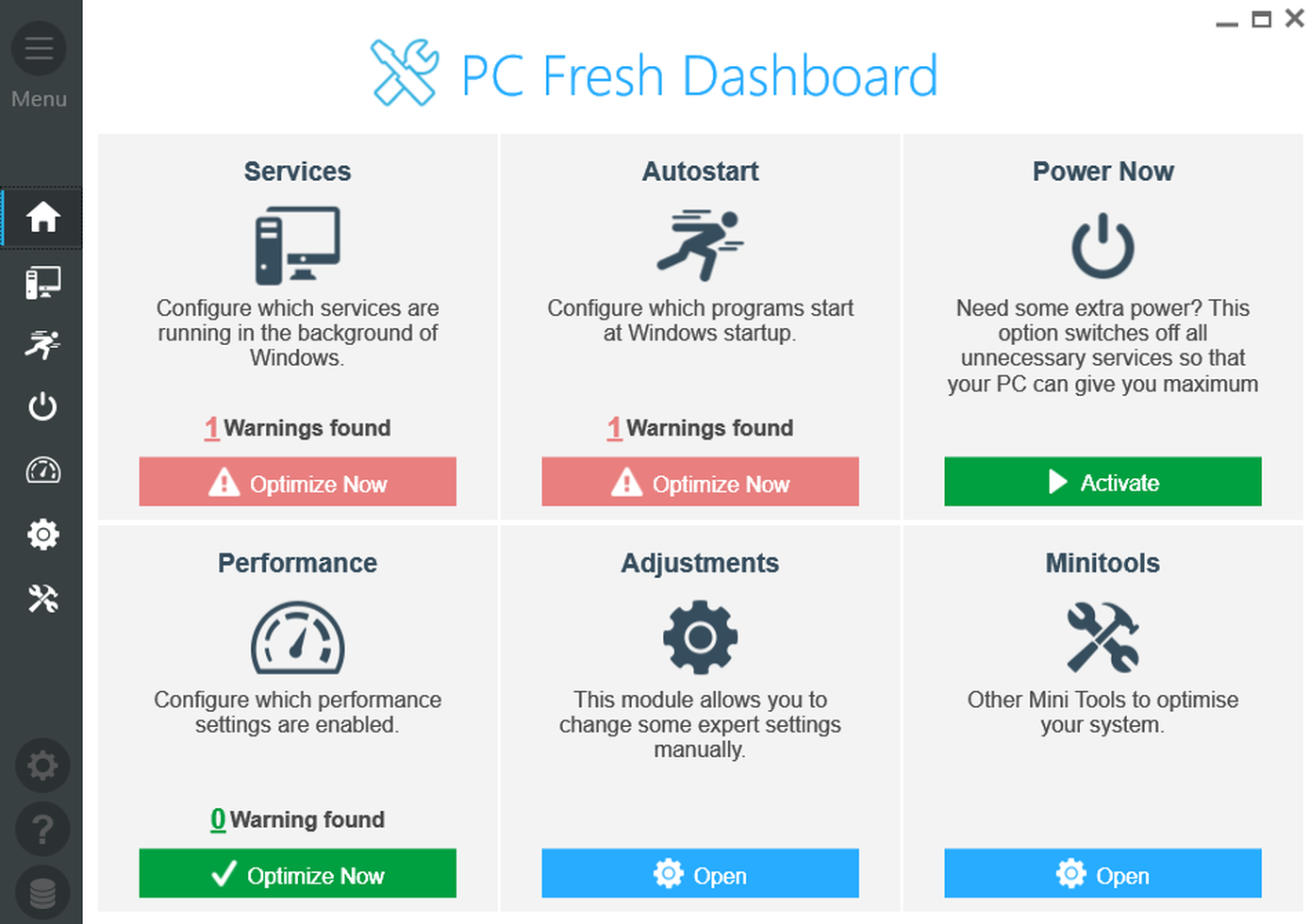




Your Comments & Opinion
Optimise and maintain your PC with this extensible tweaking tool
Automatically speed up your internet connection in a couple of clicks
Find out more - much more - about your PC with this benchmarking, diagnostic and system information tool
Read, write and edit metadata in more than 130 file types with this command line tool
Read, write and edit metadata in more than 130 file types with this command line tool
Read, write and edit metadata in more than 130 file types with this command line tool
Install, update and manage Windows Sysinternals and NirSoft tools