SkyFonts is a small tool which can install Google Fonts (Google's collection of more than 1,100 professional fonts) on a PC or Mac for offline use, automatically update them as required, even synchronise these fonts with all your devices.
For this to work you must first create a fonts.com account, if you don't have one already (click Services, sign in, and follow the instructions).
Next, click Services > Google Fonts "Manage" > Google / Fonts.com, and a browser window will open at the fonts.com site. Click Browse Google Fonts, and you'll be able to scroll through and view the various Google Fonts. If you see something you'd like to use, click SkyFonts > Add > Close, and it'll automatically be downloaded, installed and become ready for use on your computer.
By default SkyFonts sets itself up to run when your system starts. This is fine if you'll be choosing new fonts all the time, or will make particular use of the program's sync feature, say, but otherwise it's not such a good idea. Especially as the program uses a surprising amount of RAM (44MB on our test PC). But you can at least turn this off via a configuration option (click Advanced, clear "Start SkyFonts on machine startup").
Maybe we're missing something, but we couldn't see an option to remove a font from your PC, either.
Otherwise, though, SkyFonts works well enough, and it's an easy way to install some great fonts for offline use.
Verdict:
The interface needs work, but SkyFonts does make it easy to browse Google Fonts and install any favourites on your own PC




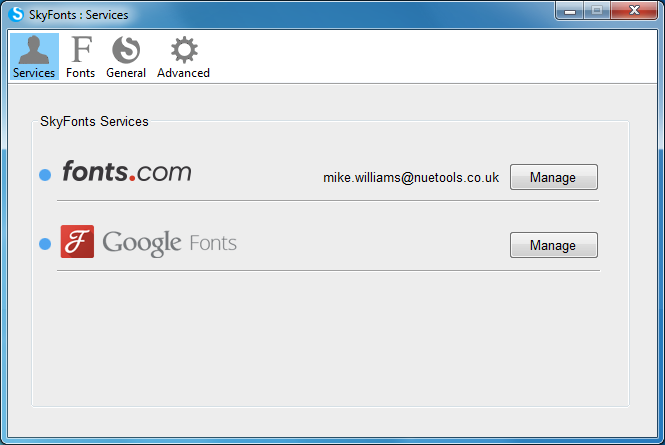
Your Comments & Opinion
Quickly preview all your fonts on a single page
Quickly preview, install, uninstall or back up your PCs fonts with this clever font manager
An advanced font management tool to help you work with your library effectively
An advanced font management tool to help you work with your library effectively
Create and edit TrueType or OpenType fonts - for free
Manage your collection of fonts with this powerful typography tool
Convert and export databases
Preserve your desktop icon layout with this handy backup tool
Browse your hard drive with this tabbed file manager
An advanced replacement for Windows Explorer
An advanced replacement for Windows Explorer