Seriousd allows you to restrict access to websites and particular applications.
If you're not doing any work because you're forever getting distracted by a particular game, for instance, you could tell Seriousd to only allow access to it for 30 minutes a day (or whatever period you like). Once your time is up then it will be blocked. And this can't easily be bypassed (you can't just terminate the process in Task Manager, for instance).
Getting this to work isn't exactly intuitive, though. The standard interface has no menus, just a few buttons, none of which have tooltips. Clicking on one of these will reveal an Activity History, which is useful for time tracking as it shows you how long you've been focusing on each window. But only if you think to right-click on, say, an application name, will you find the "Create a policy rule" option which allows you to set up some restrictions.
If you're happy to explore every corner of the application in this way - clicking here, right-clicking over there - then you'll find Seriousd is quite a powerful system, highly configurable and with plenty of applications.
If you're looking for something you can have set up and working in just a few minutes, though, then forget it. Seriousd is not the program for you.
Version 1.4.3.1 now provides a timeline to help analyze every detail of your daily activity.
Verdict:
Seriousd is technically strong, and an interesting way to restrict access to programs, websites and so on. The interface is poor, though - it'll take some time before you figure out what's going on




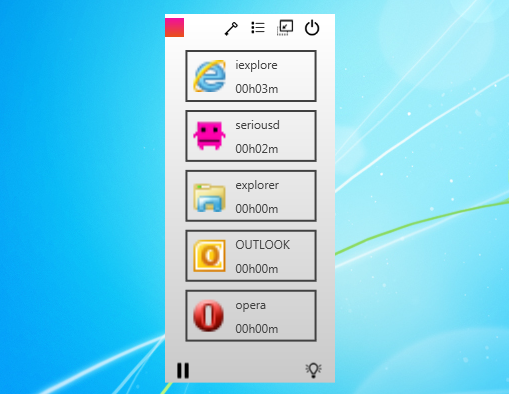
Your Comments & Opinion
Get antivirus, firewall, antispam, antiphishing, identity theft protection and more from a single powerful security suite
Automatically save a screenshot at regular intervals
Selectively block access to websites, applications and more
Block adult sites, malware, phishing scams and more with this effective parental controls system
Keep your hard drive in top condition with this powerful disk defragmentation tool
Clean, optimise, tune and tweak your PC to deliver its best possible performance
Restore accidentally deleted files in just a few moments
Read, write and edit metadata in more than 130 file types with this command line tool
Read, write and edit metadata in more than 130 file types with this command line tool