When designing and coding and app, performance is always a primary concern. Tracking how your app makes use of memory and processor time can be key to optimizing performance and this is something that Microsoft PerfView can help with. Whether you are experiencing performance issues with your code, or just want to ensure that your apps are well optimized, this utility provides you with the tools you need.
It can often be difficult to determine the exact cause of performance issues, but PerfView makes it possible to perform complex analysis on memory and processor usage. If an app seems to be using up more memory that expected, PerfView can help to track down the source of leaks. Similarly, in the case of long wait times or hangs, the program makes it easy to see just why the app is waiting.
PerfView can be used to work with a wide range of app, including Windows Store apps, JavaScript, ASP.NET and more. It is possible to get very precise with how you analyse the performance an app. You can single out individual processes to see how they are performing, manage memory dumps and set up a range of different scenarios to thoroughly benchmark and stress test your apps.
This is not necessarily a tool for the faint of heart. It is not the sort of thing that most people will be able to just jump into and start using without any form of introduction. That said, anyone who finds themselves coding apps of their own is already off to a good start, and there are a number of helpful introductory videos and tutorials available from Microsoft to help get you up to speed.
Verdict:
A valuable tool for developers looking to get the best possible performance from their apps.




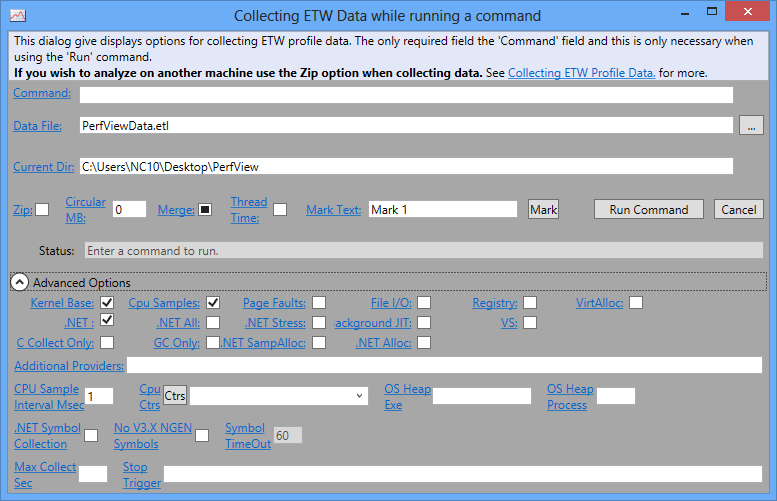
Your Comments & Opinion
Get more ideas on optimizing your solid-state drive with this simple tool
Design, build and publish your own games in this astonishing creation studio
Speed up Windows by optimizing the handling of memory and caches
Simple CPU, RAM, Disk and Network monitors
Boost PC speed with a RAM drive
Take care of your hard drive with this handy utility
An advanced tweaking tool for Windows 8 users
A performance boosting tool that enhances Windows’ use of memory
A powerful, portable Notepad replacement
A powerful, portable Notepad replacement
A powerful, portable Notepad replacement
Easily create responsive websites, no design skills required.
Easily create responsive websites, no design skills required.