Tweaking Windows is par for the course for PC users and there are countless ways in which it is possible to customize the look, feel and features of your operating system. There are countless tweaking tools to choose from and there is always the option of delving into the registry if you like the idea of taking a more hands on approach. Xpy is something of a halfway house – it is not as flowery or hand-holding as many tweakers, but it is less involved than working with the registry.
The tool can be used in a couple of ways. There are a number of readymade templates that you can work with. You can opt to disable all third party features, put Windows into ‘classic’ mode, or enable Workstation features on Windows Server. All of this is possible by making a simple selection from a drop down menu. But there is also the option of working in Custom mode and selecting precisely what settings you would like to put in place.
In terms of range of tweaks, there is nothing out of the ordinary here – all of the usual suspect are here and waiting for you to enable or disable. Bear in mind that this is tool that has been designed with older versions of Windows in mind – Windows 8 is not yet supported, but this may change in future updates.
As you would hope from any tweaking tool worth its salt, Xpy offers to create a restore point before making any changes to your system. This means that should anything go wrong, you have the option of rolling things back to a working state.
Verdict:
An impressive range of tweaking and customization options that can be put in place with a few mouse clicks. Basic but effective.




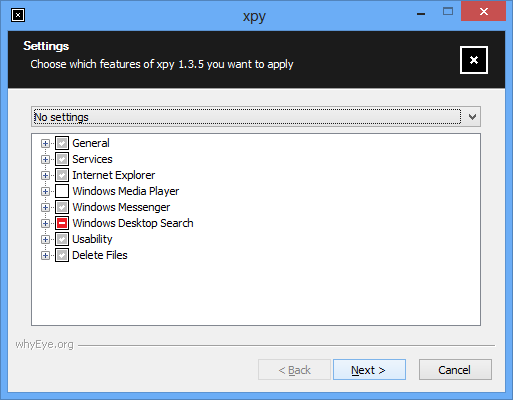
Your Comments & Opinion
Customize every aspect of Windows 11 by tweaking hidden settings
Get the look of Windows 8 without having to upgrade your OS
Tweak and customize your copy of Vista or Windows 7
A surprisingly powerful customisation tool to change the look of Windows
Browse your hard drive with this tabbed file manager
Monitor your Windows event logs and PC system health from one central location
A configurable system monitor
A configurable system monitor
Tidy up your system after using the avast! uninstaller