Working with video is normally a complicated business, involving an entire library of expensive, overweight software. Fortunately, there is another way. Install Movavi Video Suite and you could find it provides you with everything you need.
W.ld you like to create videos, for instance? The program can capture video directly from DV, HD and HDV cameras, tv tuners, webcams and more. It's able to record everything from desktop activity to full-screen games, even streaming video. If you can display it on your screen, Movavi Video Suite can record it.
If you have your footage already, then you might prefer to give it a little professional polish with Movavi's video editor. It's a surprisingly powerful tool in itself: drag in your clips and you can tweak them with a host of effects (sharpen, rotate, picture-in-picture, colour correction and more), professional transitions, custom titles and more. Yet the editor is also very easy to use, with most options requiring just a few clicks to deliver great results.
Sometimes you'll find your videos are in the wrong format for a particular device or application, but Video Suite may be able to help here, too. The Convert tool accepts various video types and converts them to something more useful (which includes saving the video soundtrack as an audio file).
There's an unusual extra in Video Suite's extensive 3D support. Not only can it play 3D movies, but the program can also try and convert 2D movies to 3D. (The quality of the results varies, depending on your source materials, but it can work very well.)
Once you've finished, the program can help you share your masterpiece by uploading it directly to Facebook, YouTube, Vimeo, or an Amazon S3 or FTP account.
And despite its name, Movavi Video Suite also includes a great deal of audio and photo-related features. So it can capture and play audio files, convert them between various formats, burn audio and MP3 CDs, create photo slideshows, burn data discs, and plenty more.
Please note, you'll need to register Movavi Video Suite before you can use this. To do it, install the program, click "Get a key" on the splash screen, and complete the form on the registration page. You'll then be emailed a free key which can be used to activate the program.
Verdict:
A capable and comprehensive site of video tools




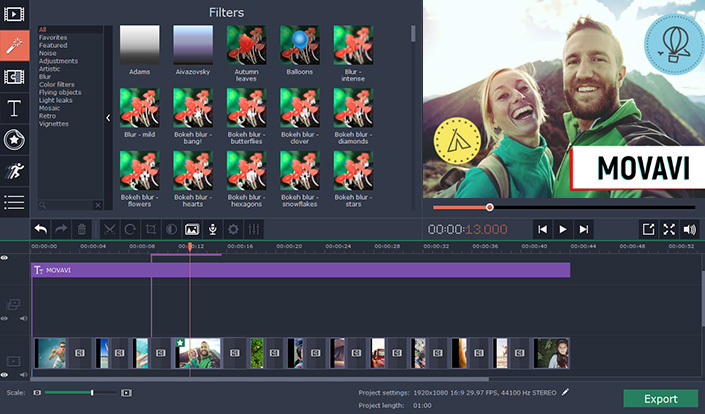
Your Comments & Opinion
A powerful free video editor
Produce quality home movies in a flash with this powerful but easy-to-use video editor
A simple(-ish) home video editor
Produce quality home movies in a flash with this powerful but easy-to-use video editor
Play, convert and edit your videos from one tiny program
A complex, but very powerful 3D graphics tool
A complex, but very powerful 3D graphics tool
A complex, but very powerful 3D graphics tool
Compose, arrange, mix and master your audio projects
Compose, arrange, mix and master your audio projects