There are numerous tools that can be used to capture screenshots -- this even a facility that is built into more recent versions of Windows -- but if you find that you are often working with more than one computer, including machines that may not be your own, you may be looking for a portable solution that you can use without the need for installation. My Screen Capture could be just what you have been looking for.
This app is free, portable and tiny. It might be small, but it really packs a punch when you need to capture what is displayed on your desktop. Even though this is portable software, My Screen Capture can be configured to start automatically with Windows so it is available whenever you need it.
Capturing a screenshot is a simple matter of using the selection tool to draw around the area you would like to capture and then clicking the camera icon. Images can be copied to the clipboard ready for pasting into an image editor, or saved as PNG or JPG files – with quality options being available for the latter.
That’s really about it. There are no fancy options, no keyboard shortcuts and no special modes to contend with. This is a simple, no-nonsense capturing tool that focuses on the basic side of things.
It is worth pointing out that while the program is available free of charge, users are encouraged into making a donation. When you launch the app you’ll be asked if you’d like to unlock the program by installing third party software. If you choose not to, you are still free to use the program as much as you like, but a nag screen is displayed on each launch. This can only be removed by installing the extra software, or by making a donation.
Version 1.70:
- added hotkey: screenshot grabber can be invoked using CTRL + F12
- updated license module
- recompiled with Vistual Studio 2015
Verdict:
My Screen Capture may not be the most powerful tool in its field, but it’s a great addition to your USB drive and it gets the job done.



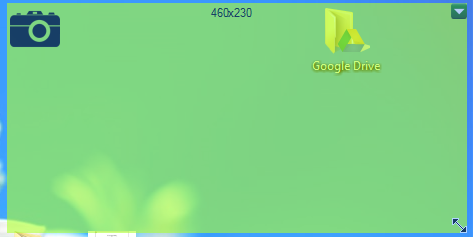
Your Comments & Opinion
Capture or record your desktop
Capture and share screenshots
Capture, upload and share screenshots/ text
Take screenshots at timed intervals
Take secret screenshots of desktop activity
Microsoft's interesting screen capture tool
Fix many Windows audio and video problems in just a few clicks
The latest stable Chrome Portable includes a number of under-the-hood improvements
The latest stable Chrome Portable includes a number of under-the-hood improvements
Rebuild civilisation and save the world in this exciting real-time strategy game
Conquer the world with this free, open-source variation on Sid Meier's Civilization