ConsoleHoster is a small, free and portable tool which makes it easier to work at the Windows command line.
Launch the program and you'll see a coloured command window. Enter commands in the lower pane, just as you would normally, and the results will appear above. And clicking "New Project" will add new command windows as you need them, each accessible from its own tab, making it easy to switch from one session to another.
The program also provides some shortcut buttons to simplify command line navigation. You can jump from one drive to another by clicking the appropriate button, for instance, while there are others to jump up a directory, or move straight to the root directory of a drive.
You can also have an Explorer view of your drive displayed in a right-hand sidebar. If you change your drive at the command line - you enter D:\ , say - this will refresh accordingly, allowing you to view folder names immediately (no need to browse through the results of a "DIR" command).
And there are various other tricks available here, too. ConsoleHoster doesn't have to process commands one at a time, for instance. If you type multiple commands, like this, pressing Ctrl+Enter after each, then they won't be executed immediately.
cd ..
dir
d:
cd \
Press Enter when you're done, though, and the program will launch them in sequence, effectively as a batch file. And this could be particularly useful when you need to enter more complex commands, and would like the chance to review them before going to work.
Verdict:
There are no major command line extensions here, but ConsoleHoster does provide an easy way to organise multiple command line sessions in a single window




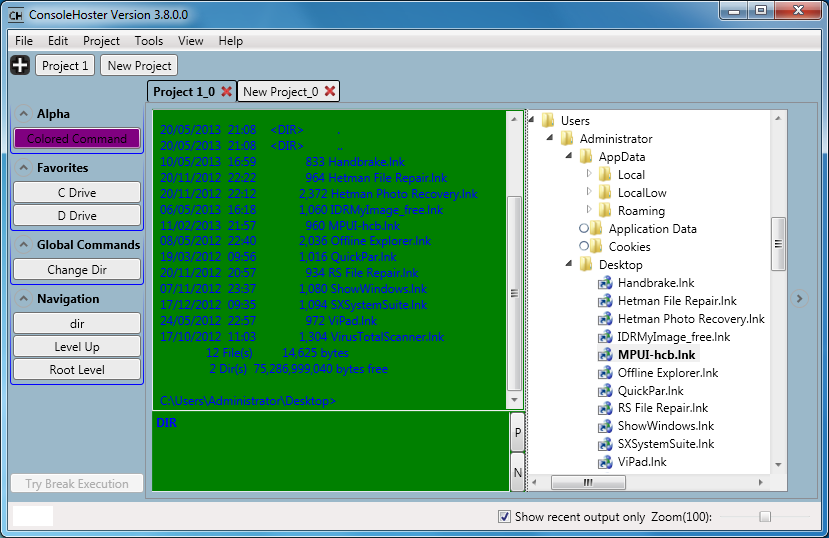
Your Comments & Opinion
Get a tabbed command line window with this cmd extension
Bring the Windows command line right up to date with this powerful tool
Extend your command line capabilities with this powerful cmd.exe replacemen
Get more - much more - from the command prompt
A tabbed command window for Windows 10
A command prompt alternative with a modern, productivity-boosting interface
Preserve your desktop icon layout with this handy backup tool
Preserve your desktop icon layout with this handy backup tool
Take control of your file and folder management with this powerful – if slightly unrefined - utility
Take control of your file and folder management with this powerful – if slightly unrefined - utility
Convert almost any documents to PDF format in a click