Registry Key Jumper is a simple tool which makes it easier to access any Registry key.
When you need read a document which says you have to do something in HKEY_LOCAL_MACHINE\ SYSTEM\ CurrentControlSet\ services\ FontCache\ Parameters (or wherever), for instance, the program ensures you no longer have to manually launch REGEDIT and browse there manually. Just select the text for any Registry key (or copy it to the clipboard via some other route), press Ctrl+Alt+X, and REGEDIT will open automatically at the appropriate location.
You can also use the program to maintain a list of your most-accessed Registry keys, which can then be accessed with a click. (REGEDIT already has its own Favorites list, of course, but Registry Key Jumper is portable: you can run it, and access your Registry list on whatever PC you happen to be using.)
And the program also has an option to create a desktop shortcut which will launch REGEDIT at your preferred key.
Whatever you ask it to do, Registry Key Jumper does its best to help. You can specify your root hive in either the long (HKEY_LOCAL_MACHINE) or short (HKLM) forms, for instance, and the program will figure it out. And even if, say, you've selected HKLM\SOFTWARE\CyberLink\PowerDVD13\KoanBox, but the key doesn't exist, then Registry Key Jumper will still get you as close as it can (HKLM\SOFTWARE, probably).
In another helpful touch, you can choose your preferred system hotkey from a lengthy selection. And the program isn't restricted to working with REGEDIT; if you prefer some other tool, then you can point Registry Key Jumper at that, instead.
v1.1:
[Added] – Language support
[Added] – Context menu option
[Fixed] – Jump codes fixed and improved now it is faster
[Fixed] – Some minor Bugs
Verdict:
If you regularly need to access a wide range of Registry keys then Registry Key Jumper could save you a little time and effort




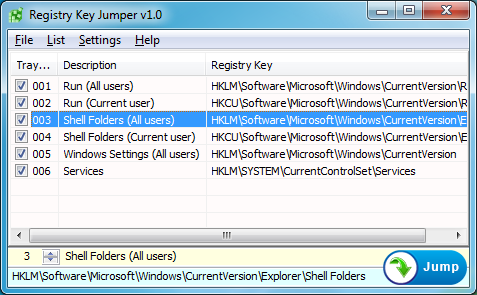




Your Comments & Opinion
Clean up your PC and improve its performance with this one-stop maintenance suite
Convert Registry .reg files to Bat, Vbs, Au3
Remove old and redundant Windows devices with a click
Remove old and redundant Windows devices with a click
Keep your PC clean with this collection of tools wrapped up in a glossy user interface
Analyze, search, back up, clean up, and generally get more from your hard drive with this suite of tools
Analyze, search, back up, clean up, and generally get more from your hard drive with this suite of tools
Take control of your file and folder management with this powerful – if slightly unrefined - utility
Take control of your file and folder management with this powerful – if slightly unrefined - utility
A powerful Notepad replacement