AdFender is a straightforward ad blocker which works with just about any browser, and requires the minimum of setup - just install the program, restart any open browsers and you should find ads in web pages are blocked immediately.
Does it work? Yes, mostly. We noticed a significant difference immediately, with the enormous majority of ads (not quite all, but near enough that you won't care) disappearing, all without you having to do anything at all. This speeds up your browsing by reducing the amount of data you're downloading, too, and hovering a mouse cursor over the AdFender system tray icon will show you a tooltip with the total amount you've saved too far.
There's also the potential for problems. AdFender works as a content filter, stripping out anything which looks like an ad, and we've seen this effectively break sites before, very occasionally.
Still, even if you do have issues, it's possible to create custom filters to block ads on some sites, and not others. That's suddenly not looking quite as straightforward, of course, but the option is there if you need it.
Version 2.51 (Changelog):
Fixed issue with processing multi-line HTTP headers
What's new in version 2.50
Added support for filter rules with non-ascii characters
Added support for regex based filter rules
Added new custom filter list
Added support for additional mime types
Added support for brotli compression format
Fixed issue with check for filter updates
Fixed issue with connecting to HTTPS sites using Chrome 58 or higher
Fixed issue with creating SSL certificates when connecting to domain with long hostname
Fixed issue with browser spinning after TLD file update
Updated filter engine
Updated SSL certificate manager module
Updated hook engine
Updated OpenSSL v1.1.0e
Updated Tor bundle
Updated top level domains list
Updated HTTPS exclusion list
Standard (Free) mode is discontinued
Removed support for Windows XP
Other bug fixes
Verdict:
AdFender blocks a lot of ads immediately. It can also prevent some sites from working, but this seems a very rare problem in the current builds, and if you're affected then you can just turn the program off for any affected sites.



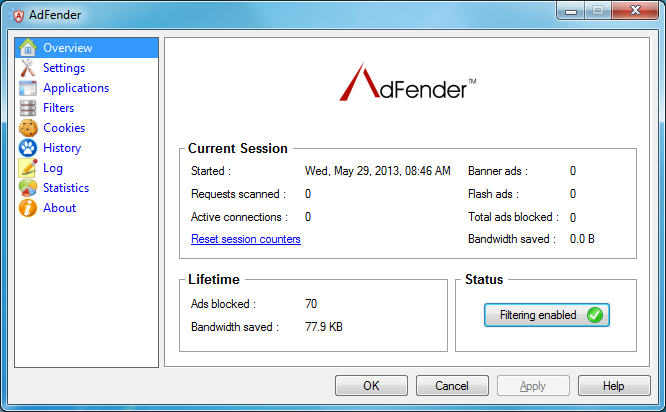
Your Comments & Opinion
Remove advertising in browsers and more with this comprehensive ad blocker
Automatically block annoying ads in seconds with this essential Chrome add-on
Automatically block annoying ads in seconds with this essential Chrome add-on
Automatically block annoying ads in seconds with this essential Chrome add-on
Automatically block annoying ads in seconds with this essential Firefox add-on
Automatically block annoying ads in seconds with this essential Firefox add-on
Automatically block annoying ads in seconds with this essential Firefox add-on
Block hacker attacks and detect brand new malware with this powerful, configurable firewall
Block web ads in any browser
A powerful torrent client available for Linux and Windows
A powerful torrent client available for Linux and Windows
Powerful cross-platform free FTP client, with support for WebDAV, Amazon S3 and much more
Powerful cross-platform free FTP client, with support for WebDAV, Amazon S3 and much more
Build better computing habits and boost well-being with Opera’s mindful browser.