Portable Update is a free (for personal use) tool for updating Windows computers which don't have an internet connection, or where the connection is slow, or where you regularly need to update systems and don't want to have to download the files every single time.
The program is so small (a 195KB download) that we wondered if there was some mistake, but no - this is all you need. Just unzip it to a USB key.
Run Portable Update on a PC which is connected to the internet and it downloads the Windows components it needs. We found this connection failed a few times with no obvious explanation, but after several retries it worked and the main program appeared.
Once you're set up, Portable Update can be used to scan disconnected PCs to find their installed updates and whatever they need.
Run the program somewhere with an internet connection and it'll download those updates into its own local cache.
Take the USB key back to the offline computer and you're able to install whatever updates it needs. And because the updates are cached, there's no need to go through the Download phase again, so if you reinstall Windows the following week, or buy a new PC, you can update those systems as well in a click or two.
Verdict:
The program is sometimes awkward to use, but at its core Portable Update does a good job of caching Windows updates to make them available offline




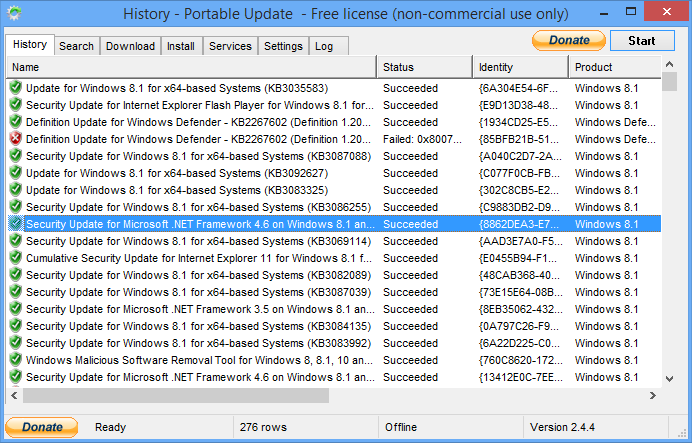
Your Comments & Opinion
Easily update Microsoft Windows and Office installations, even if they're on PCs with no internet connection
Collaborate on work project with a shared workspace
An open source tool that gives you fine-grain control over updates for Windows 10
Get a desktop alert when Windows 8 updates are available
Batch download music, images, videos and more from websites
Read, write and edit metadata in more than 130 file types with this command line tool
Read, write and edit metadata in more than 130 file types with this command line tool
Read, write and edit metadata in more than 130 file types with this command line tool
Extract pages from PDFs
Work with your files more effectively with this four-paned Explorer replacement tool