Replace Genius is a powerful free tool for manipulating and processing text files (plain text, and Word and Excel documents, if Office is installed).
As you'll probably guess from the name, this could mean searching one or more files for a particular item of text and replacing it with something else. But that's just the start. The program can also trim unwanted spaces; change text case; add line numbers; manipulate existing numbers in the document; delete specified text, move text around, and the list goes on.
Each of these options has real depth. Select the "Casing" option, say, and you can set your text to be all upper case, all lower case, sentence case ("First letter capitalised"), inverted or random case. There are useful exceptions, too, so for instance you can tell Replace Genius to leave all mixed case words as they are.
The application itself is packed with powerful supporting features. You can use wildcards and regular expressions to precisely define text, for example; commonly-used commands can be saved for reuse later, and you're able to batch process multiple documents in a single operation.
And yet, despite all this, Replace Genius makes a real effort to be easy to use. Open a document and choose the "Casing" command, say, and a preview window displays your text before and after processing. Click any of the conversion options and you'll immediately see the results.
Verdict:
A powerful and highly configurable tool for manipulating text files



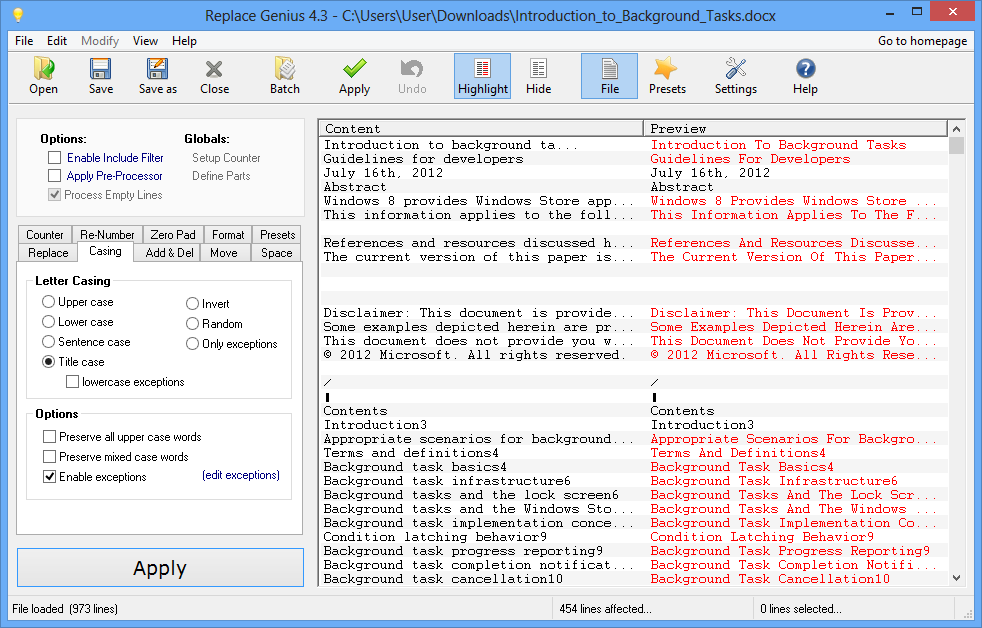
Your Comments & Opinion
A powerful search and replace tool
The ultimate command line toolkit?
Search for, delete or repair broken shortcuts
Search for, delete or repair broken shortcuts
Record notes that comprise text, slides, audio and video
Browse your hard drive with this tabbed file manager
An advanced launcher tool for Windows power users
Manage your files and folders with this dual pane tabbed Explorer replacement
Make the most of your multi-monitor setup using this handy utility
An extended version of the Windows Run box