Bitdefender Safepay is a secure browser which runs in its own sandbox, isolated from your system, and so greatly reducing the opportunities for malware to track or record your activities.
To get started you must first log in with your MyBitdefender account. You can easily create one for free, though, or sign in with your Facebook, Google or Microsoft account.
On its first launch, Safepay scans your running programs for malware. With that out of the way, the Safepay environment appears, taking over your whole screen, and you can use its browser to navigate wherever you like. Bitdefender says the program also uses "state-of-art cloud technology to prevent fraud, phishing, and malware".
The program even comes with its own virtual keyboard. This appears when you click in a web page "User name" or "Password" box (amongst others), and clicking on the keys, rather than typing, will help you to bypass any keyloggers which might have infected your system.
And while you won't want to use Safepay all the time, it is at least easy to call it up when necessary. Just clicking the "Switch to secure desktop" area at the top right of your desktop will launch the program, while a "Switch to desktop" area top left will return you to the regular desktop when your secure browsing is done.
Is Safepay useful? It worked well for us. We tested the system with various commercial keyloggers, screen capture tools and more, and it defeated them all.
The program should run happily alongside other security suites, too, giving you an extra layer of protection when you're working online.
Users can also purchase a license - $4.95 for a week, $34.95 for a year - that sees Safepay provide extra protection when surfing open Wi-Fi hotspots, which aren't encrypted. It basically prevents hackers from accessing your Wi-Fi connection and intercepting your data.
Verdict:
A secure and sandboxed browser which does a good job of protecting your online transactions from spyware and similar monitoring tools




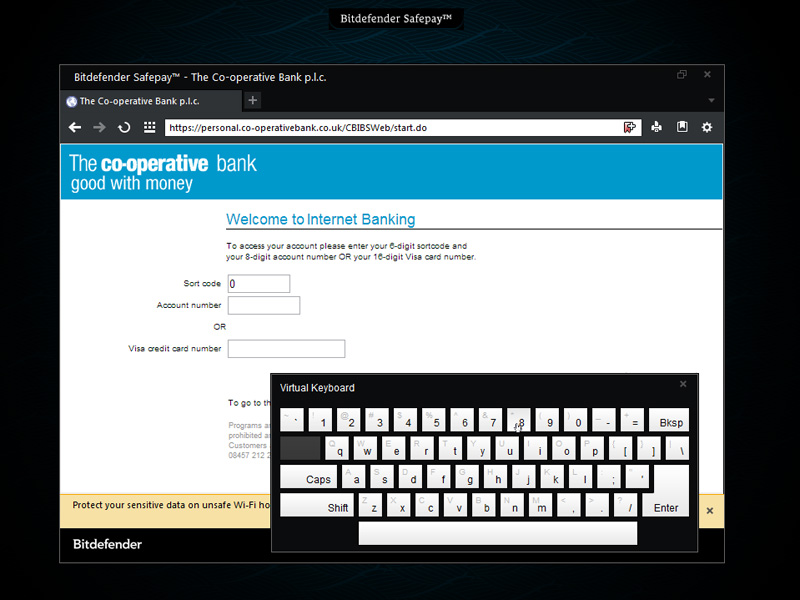
Your Comments & Opinion
Protect your privacy by clearing program and Windows' logs
Maximise your security by using this self-contained browser from Avast
Protect everything you type in your browser from keyloggers
Run programs in isolation so they cannot affect the rest of your system
Completely remove all traces of Google interference across your PC
Maintain the security, privacy and performance of your computer
Keep your PC spyware-free
Easily check the strength of many passwords stored on your PC