Bing Translator is an interesting Windows 8 app which supports translations between more than 40 languages. Including Klingon (no, really).
At its simplest you can just type a phrase or two, and see these translated immediately to your language of choice.
You can also translate text from other apps. Select the first few paragraphs of a news story, say, click Share > Bing Translator, and your text will appear within a few seconds. Or you can use Windows Snap to leave Bing Translator visible, then copy and translate text from whatever app you like.
A particularly interesting feature sees you able to translate directly from your camera's view: signs, menus, newspapers, whatever you need.
A text to speech option allows you to hear your translations as they would be spoken by a native speaker.
And while translation normally requires a web connection, download the optional language packs and the app will also work (though perhaps with reduced accuracy) when you're offline.
Please note, the Bing Translator licence agreement states that "if you use the camera translation feature in the app, your image information will be sent to Microsoft. We use the image information to improve Microsoft products and services."
Verdict:
A good all-round translation tool with some excellent features




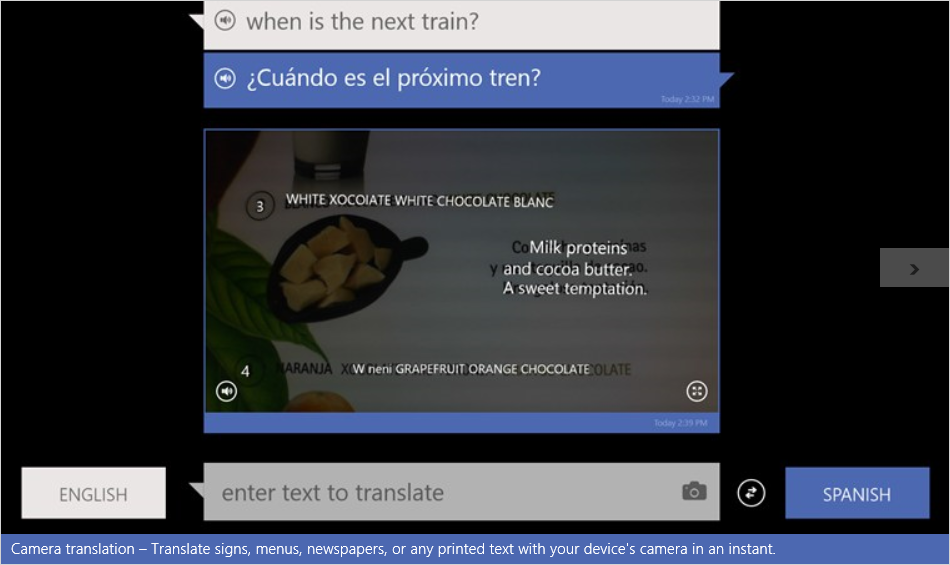
Your Comments & Opinion
A translation tool for the Windows desktop
Translate web page text by pointing at it
Copy/ paste/ translate text from images, videos, PDFs
Translate text between dozens of languages for free
Turn your iPhone or iPad into a fully functioning translator
Quickly translate text in any application or your browser
Browse your hard drive with this tabbed file manager
Monitor your Windows event logs and PC system health from one central location
A configurable system monitor
A configurable system monitor
Tidy up your system after using the avast! uninstaller