Seamless Print is a Firefox add-on which allows you to print web pages immediately, without showing the print dialog.
The idea is that you can first configure Firefox with the print settings you need. And Seamless Print can then be enabled by clicking its icon on your add-on toolbar.
Now, when you want to print something, just press Ctrl+P (or click File > Print, or whatever) and the page will be immediately be sent to the print with your current settings. You won't see the Print dialog or have to click OK, which could speed things up a little when you've a lot of printing to do.
Eventually you'll need to change your print settings, of course, and this is where the add-on could be a problem. If you leave it turned on (and this is sure to happen, if only occasionally) then it'll print immediately, with the wrong settings, and you'll have to start again.
If you can get into the habit of turning Seamless Print off, though, by clicking its icon, then this shouldn't be a major problem. And on balance the extension looks like a handy tool which could simplify your batch printing workflow, if only in a very small way.
Verdict:
A quick and easy way to simplify the printing process, useful when you need to print a lot of web pages in a single setting




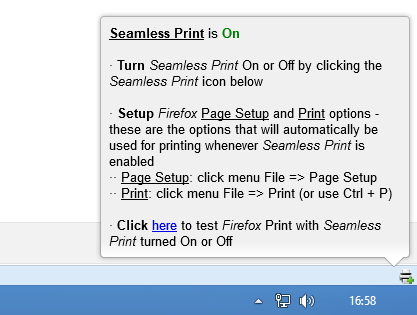




Your Comments & Opinion
Debug HTML, CSS and JavaScript in any web page
Preserve your privacy by clearing out private data from Firefox
Take control of your Gmail inbox with a Firefox extension
An easy-to-use P2P file sharing program
An easy-to-use P2P file sharing program
An easy-to-use P2P file sharing program
Check out the next version of Firefox before it's release
Check out the next version of Firefox before it's released