HotShots is a tool for capturing screens, then annotating them in various ways.
The program offers a good range of capture types. It can grab the full screen, all screens (in a multimonitor setup), the active window, and rectangular or freehand regions. These all have their own default hotkeys, but you can customise them to whatever you like.
After taking a snapshot, you can have the program add a simple effect (drop shadow, borders, progressive opacity, torn edges), before saving it directly to disk, either automatically or with a regular "Save As" dialog.
The real fun starts if you open your grab in the HotShots editor, though, where you can enhance your image with a host of vector-based annotations.
You might start by drawing lines, squares, ellipses and arrows, perhaps, or adding text captions. You can also draw curves, polygons, polylines and more. And handy extras include an "Encircle" tool which draws a vector ring around whatever you want to highlight; an "Obfuscate" tool pixelates text you'd like to hide; "Magnify" magnifies a circular area of the image, to zoom in on some fine detail; and "Tag" adds a new numbered tag to the image every time you click.
Finally, once all this is finished, your image can be copied to the clipboard, saved directly to disk, or even uploaded to the web (there's support for saving to Imgur, Imageshack, FreeImageHosting and CanardPC, as well as your own FTP account).
Version 2.2.0 brings "the ability to restore the previous selection in region and freehand grabbing and some new options for the download process".
Verdict:
It has a few interface quirks, but overall HotShots is a great screen capture tool, highly configurable and with an exceptionally good editor



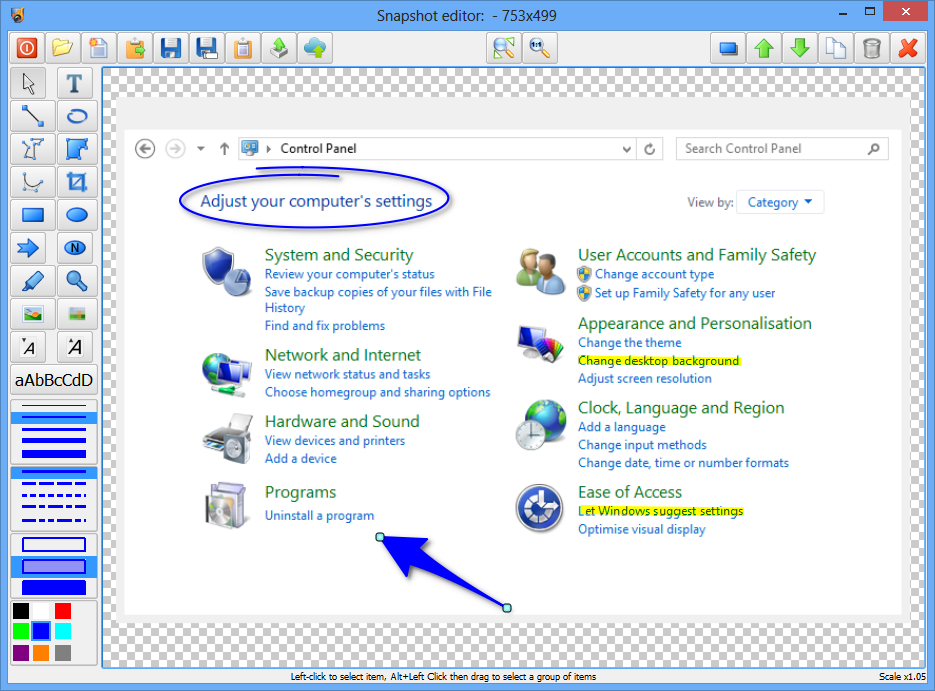
Your Comments & Opinion
Create, annotate and save high quality screen shots
Capture, edit and upload images in a flash with this powerful screen capture program
Easily take, edit and share screen grabs
Quickly and easily take screenshots using keyboard shortcuts
Quickly and easily take screenshots using keyboard shortcuts
Versatile screen capture tool that can capture full screen shots and custom section
Capture screenshots quickly and easily with this powerful, but resource-friendly, tool
Grab, edit and share your screen captures in seconds
Work with your files more effectively with this four-paned Explorer replacement tool
A four paned Explorer replacement tool
Analyze, search, back up, clean up, and generally get more from your hard drive with this suite of tools
Analyze, search, back up, clean up, and generally get more from your hard drive with this suite of tools
Browse your hard drive with this tabbed file manager