Caesium is an easy-to-use tool for compressing JPG, PNG, BMP and WMF images, and saving them in JPG, PNG or BMP. The author claims file sizes can fall by up to 90%, without resulting in any visual quality loss, which could save disk space, make it easier to email or otherwise share images, and (if you're putting them online) improve download times and cut your bandwidth use.
To make all this happen you must first add your target images, either by importing them individually, or asking Caesium to grab an entire folder.
Next, you get to choose various compression options. Caesium can recompress JPEGs with a lower quality setting, for instance (a Preview window helps you choose a level which won't change how the picture looks). And there's an option to resize images according to the rules you specify.
Finally, set an Output folder, click Compress, and that's it: all you have to do is sit back and watch as Caesium goes to work, compressing each target image and reporting whatever saving it's made.
Does it work? The best we can say is: "sometimes". PNG performance was poor on our test files, with a few images dropping in size, but most actually increasing. JPEG results were far better, with typical savings ranging from 30-90%, although there were a small number of exceptions (around 10% of our images remained virtually the same size, or got larger).
Verdict:
Caesium is a quick and easy way to compress JPEG files in particular. The results you'll see will vary according to file type, but it's definitely worth giving the program a try



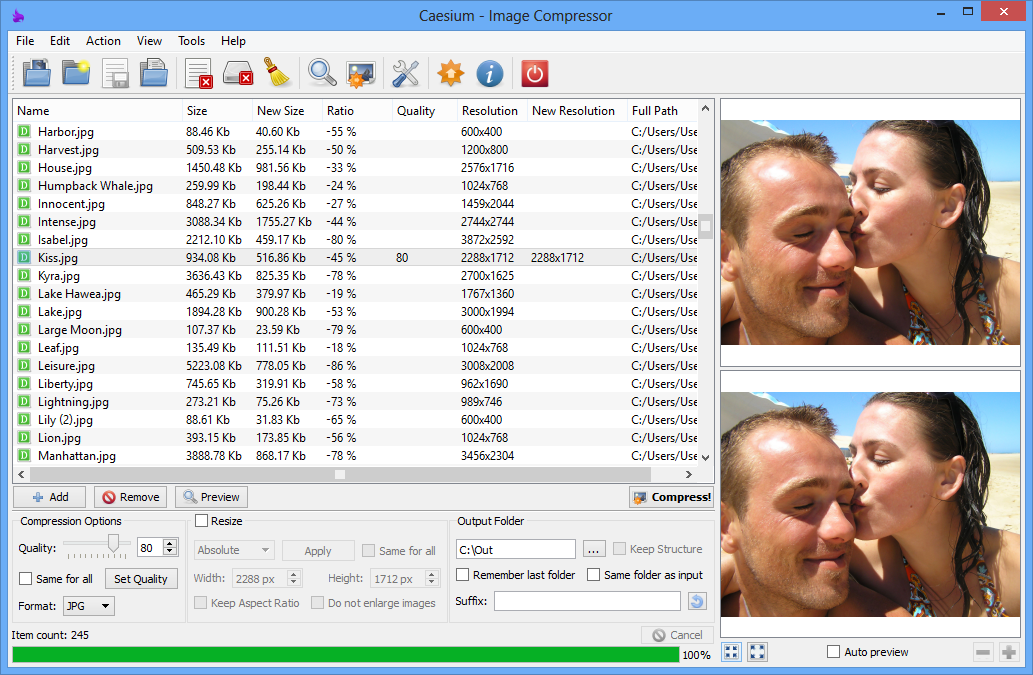
Your Comments & Opinion
Quickly reduce the size of PNG files, without affecting image quality
Reduce the size of PNG images without any loss in quality
Reduce your website images to their smallest acceptable size with this very useful graphics tool
Compress images, Office documents, archives, executable files and more with this lossless optimisation tool
Make the most of your digital photos using Google's image editing and organisation tool
Manage, view, process and share your best digital images
Organise, import, view, enhance and share your digital photos with this comprehensive management tool
A cross-platform video editor
A cross-platform video editor
A cross-platform video editor