Bytescout Watermarking is a simple tool for adding text watermarks to your images.
The program supports multiple watermark styles. If you want to be subtle, for instance, you might add just one or two words, in your choice of position, with a high level of transparency. And this scales up to watermarks which stretch across the image width, or are repeated over the entire picture.
This doesn't have to be just about reminding everyone of your copyrighting, either. Bytescout Watermarking can also add your file name or date to an image, or you can customise it with various stamps ("Original", "Preliminary", "Example" and more), which could be useful for plenty of other reasons.
Whatever option you choose can be further configured in many different ways. So if you choose to add the current date to an image, then you're able to choose the date format (long or short, with or without time), the font, text size and colour, transparency and watermark position.
All this functionality doesn't mean the program is awkward to use, though - quite the opposite. Bytescout Watermarking is structured as a straightforward wizard, and walks you through all the necessary steps in no time at all. You'll be using the program productively right away.
Please note, Bytescout also produce a commercial version of Watermarking with more features (it can watermark multiple images in one operation; each image can have multiple watermarks, and you get many advanced tools to customise the watermarking effect). Prices start at $38.45, and you can find out more at the Bytescout site.
Verdict:
A versatile yet easy-to-use image watermarking tool




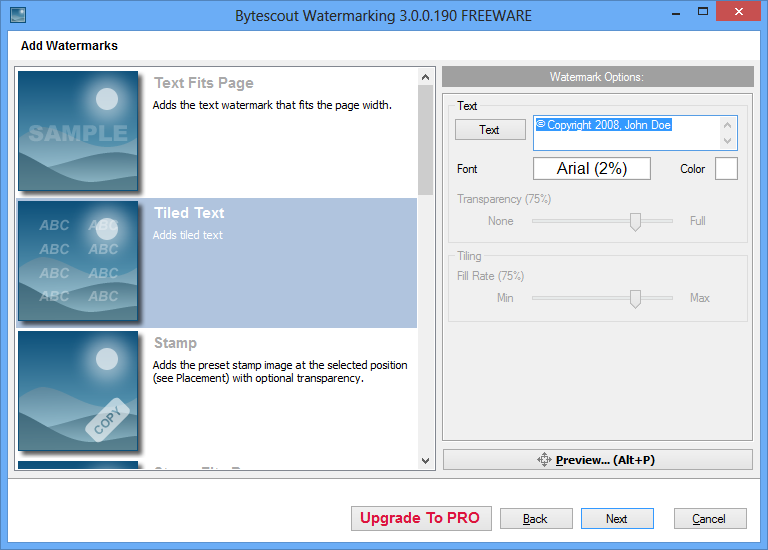




Your Comments & Opinion
Protect your images with a custom watermark
Protect your images with a custom watermark
Share photos with everyone around you
Resize, watermark and share your images from the Explorer right-click menu
Free video recorder and live streaming tool
Free video recorder and live streaming tool
Stream video, audio or pictures to any DLNA device
Stream video, audio or pictures to any DLNA device
Stream video, audio or pictures to any DLNA device