Forget all the hassle of finding web content using social media, by far the simplest and most elegant solution when it comes to aggregating content from a wide variety of websites is RSS. And with Google exiting the market by canning its popular Google Reader service, third-party RSS services are rushing to fill the void.
Feedly is one such provider, and transferring your carefully nurtured and organised feeds from Google Reader to Feedly – for free, of course – is a simple case of signing up with your Google Account. Bam, job done. Part of the reason for this simplicity is that Feedly itself relied on Google Reader feeds, but is migrating to its own backend prior to the Google switch-off.
Feedly offers two ways of accessing, managing and adding RSS feeds across all your devices. Desktop and laptop users must install a tiny bookmarklet in a compatible web browser – Chrome, Firefox or Safari, but surprisingly not Internet Explorer – before it can be used. Once installed, you simply log into feedly.com from your web browser.
Feeds can be organised into separate folders, and you can decide whether to display a basic list of headlines or opt for a more graphically friendly approach, with three additional viewing options, including one that tries to provide a newspaper-like layout. Individual stories can be tagged to read later or shared with others directly from the web page itself.
The bookmarklet add-in, which appears in the bottom right-hand corner of websites, exists to allow you to tag articles, add sites to your list of feeds or share them with others while generally browsing the web - it's not intrusive, but can hidden via Feedly's preferences where you'll also discover options for tweaking the look and feel of your feeds.
The second way of using Feedly is with the mobile app, with works with Android, iOS and Kindle. Added together, it's an attractive and hassle-free way to stay on top of rolling web sites and other RSS feeds.
The links above will install the Chrome extension.
Verdict:
The lack of support for Internet Explorer aside, Feedly has all the tools in place to become a major player in the RSS market.




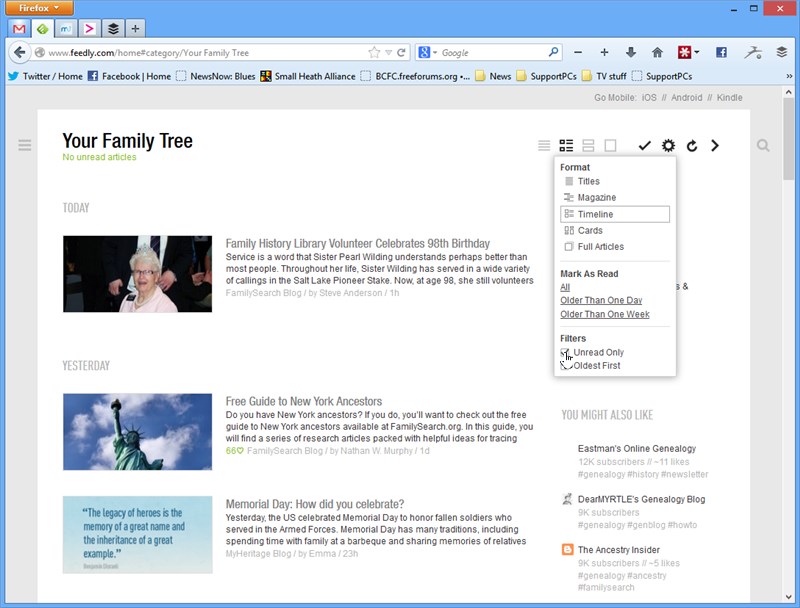
Your Comments & Opinion
Peek into Thunderbird’s future with this very early alpha build
Monitor your Gmail inbox and more from the Windows notification area
Need a new home for your RSS feeds? Check out this replacement for Google Reader
Need a new home for your RSS feeds? Check out this replacement for Google Reader
The latest stable Chrome is a rather minor update
The latest stable Chrome is a rather minor update
The latest stable Chrome is a rather minor update
Check out the next version of Firefox before it's released
Check out the next version of Firefox before it's released