Active Wall Traffic Monitor is a monitoring tool which can track your network's traffic.
A simple table displays the IP address, MAC address, computer name, send/receive speed, send/receive packets, send/receive bytes of each computer in real time.
Click on another tab and you can view current network use by protocol (there's support for ICMP, TCP, UDP, DHCP, DNS, FTP, HTTP, HTTPS, IMAP, NNTP, SMTP, and more).
Or, if you like to keep things simple, you can hit the "Net Flow" tab and watch a more basic real-time graph of total bandwidth use.
Getting all this to work won't necessarily be straightforward. There's no friendly wizard to walk you through the process; instead you're prompted to choose your "Work Mode" (Gateway, Bridge, Bypass, Redirect or Single), LAN Adapter and perhaps LAN scope, something which may leave many users a little confused.
We still figured out the basics fairly quickly, though, and on balance the level of detail we saw with Active Wall Traffic Monitor made all our efforts worthwhile.
Verdict:
It's not the most user friendly of programs, but Active Wall Traffic Monitor worked reasonably well in our tests and provided a lot of network stats and details




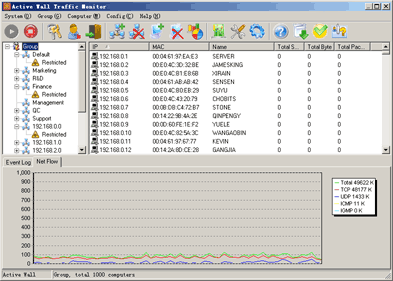
Your Comments & Opinion
Easily monitor your network traffic
A powerful, professional bandwidth monitor
Log all open TCP connections
Log all open TCP connections
Restart Win 10's network usage stats
Easily monitor your system's CPU, hard drive and network activity
Monitor the speed of your internet connection from the system tray
Wireshark provides detailed information about network traffic and usage through deep analysis
Wireshark provides detailed information about network traffic and usage through deep analysis
Run a hardware and software inventory of all your networked PCs with this powerful audit tool
A powerful, professional bandwidth monitor
A free download manager for your USB drive