Free Video to JPG Converter is a simple tool which helps you extract multiple frames from a video, saving them as JPG images.
The program imports videos in all the main formats: AVI, MPEG, MP4, WMV, WEBM, MKV, MOV, TS, VOB, 3GP, FLV, RM, OGV, DV and many more.
You can ask the program to extract images every few frames (10, 30, 50, 100, 500 or 1000), or every few seconds (1, 2, 5, 10, 20). There's an option to set the total number of frames, and you can even choose to extract every frame, if you like (although for videos of any length at all that's probably a very bad idea).
Add as many videos as you need, choose the appropriate extraction options, click "Convert", and that's it: Free Video to JPG Converter will cycle through each file, extracting the necessary frames, and saving them to your preferred export folder.
There are some odd problems here. We chose to extract a total of 50 frames from each video, for instance, and assumed the program would just take 50 frames spread evenly across the clip. But it wasn't that simple: some videos produced as many as 26 frames, others over 70, the word "total" clearly didn't mean very much.
In general, though, Free Video to JPG Converter is effective enough, and if you need a way to visually summarise a video through thumbnails then it's a reasonable choice.
Verdict:
There are one or two odd bugs, but generally Free Video to JPG Converter makes it quick and easy to extract frames from your videos




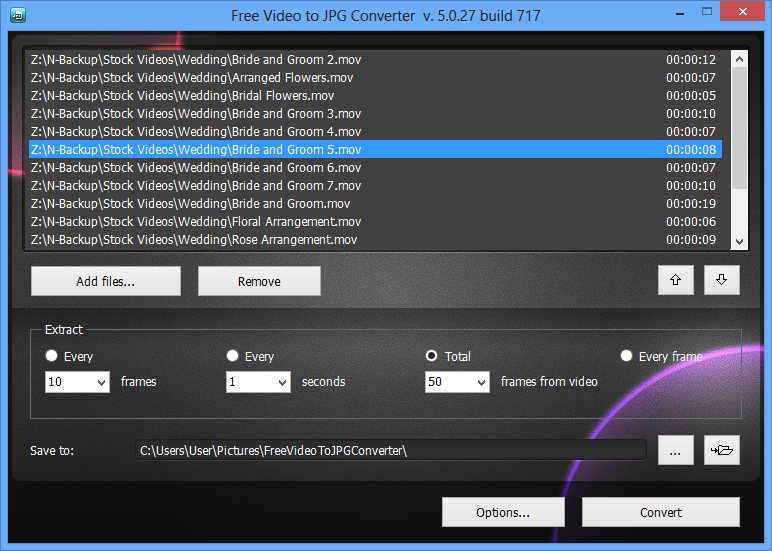
Your Comments & Opinion
Produce quality home movies in a flash with this powerful but easy-to-use video editor
View, organise and manage your media files
Automatically fix corrupt AVI videos. Sometimes.
Browse and download videos from YouTube, Google Video and Yahoo Video
Batch convert almost any audio or video file from one format to another
Batch convert almost any audio or video file from one format to another
Enjoy digital and internet TV and radio with this one-stop entertainment system
Enjoy digital and internet TV and radio with this one-stop entertainment system
All the codecs you need to play virtually any video or audio you may encounter