Google Cloud Print Service is a Windows tool which allows you to connect your printers to Google Cloud Print. (If you've not used Cloud Print before, it essentially makes your printers available over the web from just about any device.)
The program requires that you use Google Chrome to download and install it, for some reason. If you have the browser handy, though, this is at least a quick and easy process, and the service will be set up in just a few seconds.
Accessing it is also straightforward, with the program is in a Google Cloud Print Service folder on your Start menu.
On launch, enter your Windows user account password and click Register to register the service. If all has gone well, a Chrome window will then open at the Cloud Print site, and you can log on and add one or all of your printers.
Please note, Google Cloud Print Service doesn't fully support Windows 8. In our experience it does work with desktop apps, though, so if that's enough then the program is probably still worth a try.
Verdict:
The interface is basic and it doesn't fully support Windows 8, but if you need to set up your PC printers to work with Google Cloud Print then this should do the job



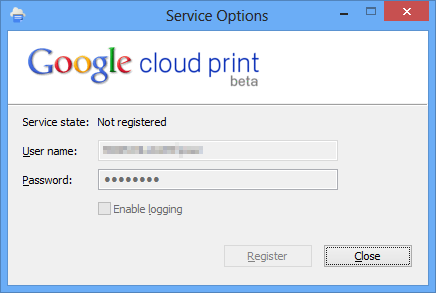
Your Comments & Opinion
Easily access all of the Google services you use in one place
Easily access all of the Google services you use in one place
Easily access all of the Google services you use in one place
Manage you Google cloud storage plan and backup your phone online
Manage you Google cloud storage plan and backup your phone online
A synchronization tool for Google’s online storage service
Mobile synchronization tool for Google’s online storage service
Mobile synchronization tool for Google’s online storage service
Access Google's Cloud Print service from the Windows desktop
Automatically block annoying ads in seconds with this essential Firefox add-on
Automatically block annoying ads in seconds with this essential Firefox add-on
Automatically block annoying ads in seconds with this essential Chrome add-on
Automatically block annoying ads in seconds with this essential Chrome add-on
Automatically block annoying ads in seconds with this essential Firefox add-on