IExif is an Internet Explorer addon which helps you view EXIF metadata for images within the current web page.
The program installs easily, and is very easy to use. There's no interface to navigate, no settings to configure: just hover your mouse cursor over the image in question, and IExif will extract and display its metadata (if there's any available).
There's support for viewing the following details: Shutter speed; Aperture; ISO; Exposure mode; Exposure compensation (if applied); White balance; Focal distance; Date and time taken; Camera model; Camera serial number; Lens model; Artist name.
The author also claims IExif is compatible with IE7, 8, 9 and 10. We only tried it on 10, but there were no problems and it seemed to work just fine. There's no hardware or other marketing hassles, and if you'd like the option to view the metadata of web images then IExif does the job very well.
Verdict:
A simple but effective Internet Explorer addon




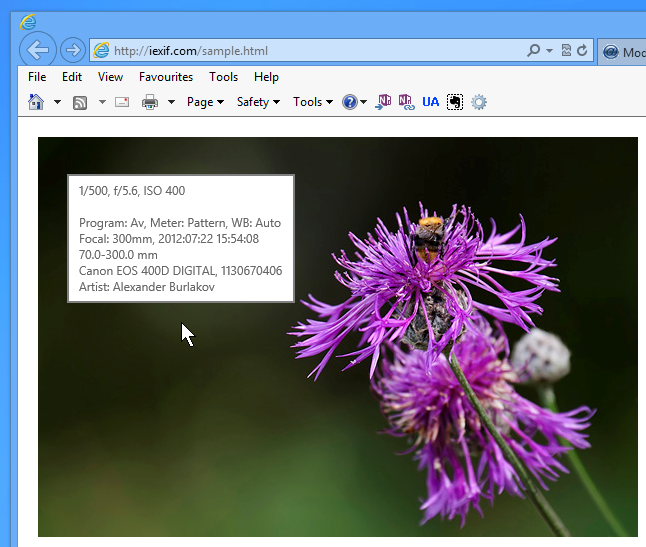
Your Comments & Opinion
Discover the web sites that track you and then take back control
Discover the web sites that track you and then take back control
Give Firefox the look of Internet Explorer 9 with a free addon
Enjoy digital and internet TV and radio with this one-stop entertainment system
Enjoy digital and internet TV and radio with this one-stop entertainment system
Convert DVD and Blu-ray for playback on your computer or Apple portable device
Get more from your music with this powerful, highly configurable audio player
Compose, arrange, mix and master your audio projects