KeyFreeze is a tiny tool which locks your PC, so that touching the keyboard and mouse won't have any effect (perfect if you're leaving the system unattended and have children playing nearby).
You could always lock your system by pressing Win+L, of course, but that hides the current contents of the screen. KeyFreeze will leave everything visible, just as it was, which means you can have a movie playing, carry out a web chat, perhaps monitor the progress of some lengthy task you're running - whatever you like.
The program is extremely straightforward. When you need to lock your system, just launch it. You'll see a five second countdown, just long enough to rearrange any application windows to suit your needs. Mouse clicks and keypresses will then effectively be disabled, apart from a couple of hotkeys: Ctrl+Alt+Del unlocks your system, while Ctrl+Alt+F toggles locking on and off.
If this doesn't quite suit your needs, KeyFreeze's Options dialog has some handy tweaks.
You can choose to lock the keyboard or mouse individually.
The Ctrl+Alt+F hotkey may be customised to whatever you like.
KeyFreeze can also lock your system automatically, whenever it's been idle for a fixed period of time.
BlueLife KeyFreeze v1.4
[Fixed] – When the position of the taskbar changes, info popup doesn’t appear
[Fixed] – CPU usage reduced
[Fixed] – Some Minor Bugs
Verdict:
A simple way to protect your mouse and keyboard from accidental knocks by young children, wandering pets and more




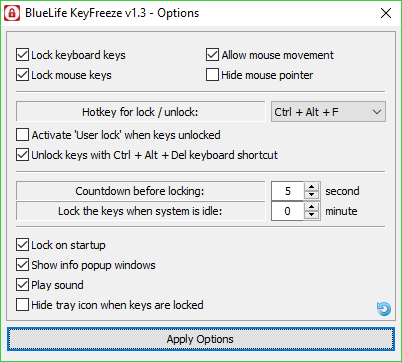
Your Comments & Opinion
Correct and process text as you type
A smart iOS keyboard with real personality
Control your PC remotely via your Android mobile or tablet
Lock your mouse and keyboard so that pets and babies can't mess with your PC
Create keyboard shortcuts and macros to automate common tasks
Browse your hard drive with this tabbed file manager
Preserve your desktop icon layout with this handy backup tool
Preserve your desktop icon layout with this handy backup tool
Take control of your file and folder management with this powerful – if slightly unrefined - utility
Take control of your file and folder management with this powerful – if slightly unrefined - utility