Moborobo is a one-stop smartphone manager which works with both Android devices and the iPhone.
You can connect the device to your phone via wifi or USB. And once its hooked up, Moborobo's home page displays a summary of its current status: device name, firmware version, battery life, used and free storage space, and a basic summary of your contacts, messages, apps, music, videos and more.
Need more control? Click the Music button, say, and you can view all the tracks on your phone, add more, delete any you don't want, and export particular songs to the current system. It's just as easy to manage your images, or videos. And you're able to edit your contacts, add new ones, view your text messages, even reply to them from your PC.
Moborobo can help you find new content, too: apps, wallpaper, ringtones and videos can all be located from the program's built-in resource centres.
There are various useful tools here, including options to capture your device screen, delete cached files to save space, back up and restore your data.
And of course the ability to work with Android and iPhone devices means it's very easy to migrate from one to the other, with the program transferring your contacts and data just as quickly as your hardware can manage.
Version 5.1.9.575 changes (changelog)
Verdict:
A feature-packed but easy-to-use smartphone manager



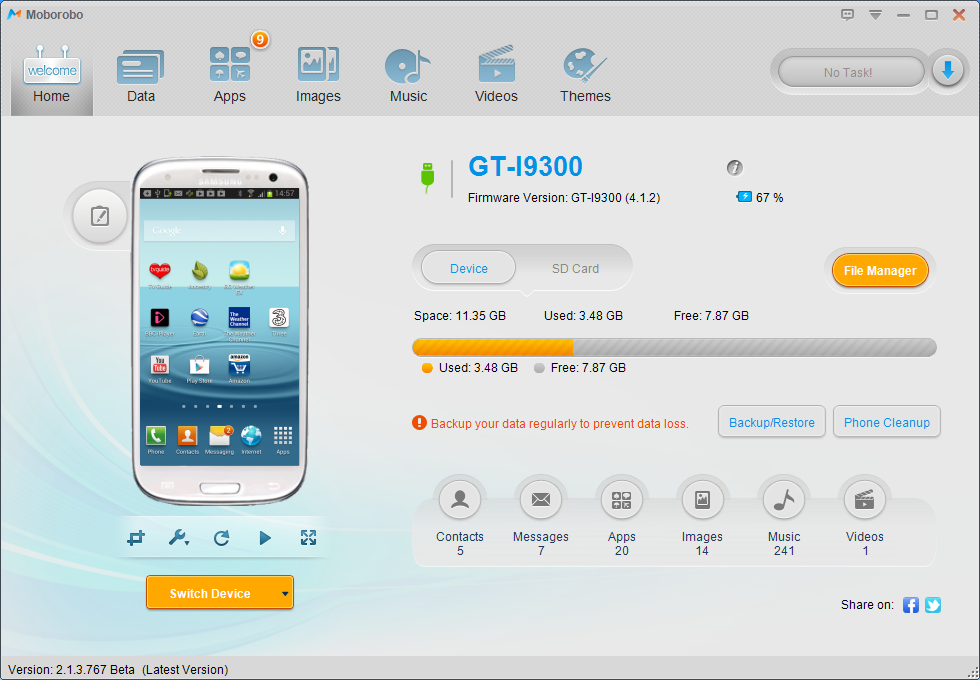
Your Comments & Opinion
Samsung’s app to keep your mobile device up to date
Add stunning effects to your mobile photos and share them with the world
A powerful yet easy to use DVD ripping and conversion tool
Discover new web sites by stumbling through what the internet has to offer
An Android app to help you to get the most from the world’s most popular social network
Use your iOS or Android device as a secondary display
Automatically defragment your hard drive to ensure it's always running at peak performance
Cut down on repetitive typing - and typos - with this versatile keyboard macro tool
Manage your files and folders with this dual pane tabbed Explorer replacement
Be more productive with your PC using this superb Windows Explorer replacement
A one-stop PC maintenance suite