If a Windows application is misbehaving then browsing your event logs can sometimes tell you more, as they'll display all kinds of error and status messages that aren't visible any other way.
Does your application actually use the event logs to record anything, though? Most programs don't bother to tell you, and Windows won't either - but that's where the tiny EventLogSourcesView comes in.
Launch this portable program and it'll display a complete list of all the event log sources (all the components which are logging events) on your system: the source name, event type ("Application", "System" and so on), "Registry Modified" (the date when the component was added to your PC), relevant file names, and more.
By default this includes a lot of Windows components, but if you click the "Registry Modified" column header to sort by installation date, then scroll to the bottom of the report, it'll become easier to understand. You'll see all recently added event log sources, and if your problem application is on the list, then you'll know that it's at least capable of adding information to your logs.
Verdict:
It's one of NirSoft's more technical tools, but EventLogSourcesView is still useful as a quick way of understanding which of your applications might make use of the event logs




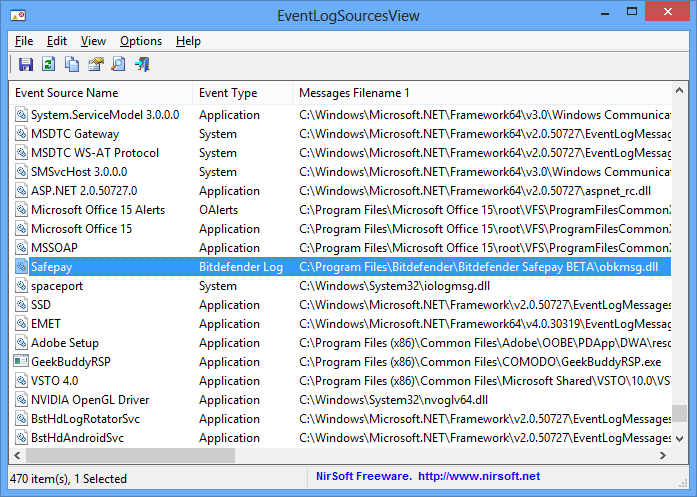
Your Comments & Opinion
What's using your event logs? NirSoft's tool explains all
Browse, filter and monitor Windows logs
Browse your hard drive with this tabbed file manager
Tidy up your system after using the avast! uninstaller
Read, write and edit metadata in more than 130 file types with this command line tool
Read, write and edit metadata in more than 130 file types with this command line tool
Read, write and edit metadata in more than 130 file types with this command line tool