Full Throttle Override is a tiny tool which will automatically set your PC to its "High Performance" plan for the programs you specify, restoring the previous power plan when those applications close. This means you're able to maximise your system speed for the applications which need it - games, say - while still keeping energy use (and battery drain) to a minimum.
Install the program and it adds an icon to your system tray. Right-click this, select "Add Program", and browse to the executable you'd like to accelerate. Later, when you launch this, Full Throttle Override will step in and change your power plan to "High Performance": easy.
Full Throttle Override also provides a few tweaks and options, if you need them. You can have it just increase the minimum CPU frequency to 100%, rather than change the power plan, for instance. You're also able to disable the program temporarily, and there are even multiple ways to customise its system tray icon, for some reason.
Exactly how useful all this will be is uncertain. You won't automatically see a speed boost just by changing power plans; the results will vary depending on your system, how it's set up and the applications you're using.
Still, if you would normally consider manually changing power plans anyway then Full Throttle Override is a simple way to automate the process. Give it a try.
Verdict:
An easy way to automatically switch to the High Performance power plan for particular programs




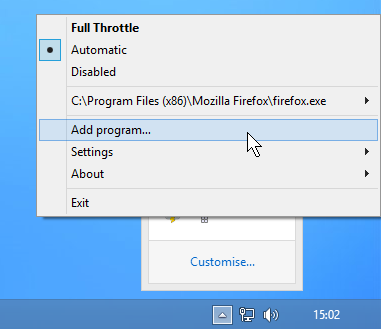
Your Comments & Opinion
Simple CPU, RAM, Disk and Network monitors
Monitor your CPU/ RAM usage, free up RAM and set process priorities with a single tool
Monitor your CPU/ RAM usage, free up RAM and set process priorities with a single tool
Take control of your motherboard with this advanced tweaking tool
Mount multiple images as virtual drives
Track your system temperature, hard drive S.M.A.R.T. details, CPU frequency and more
Convert almost any documents to PDF format in a click
A free tune-up utility to maintain the performance of Windows
Monitor your PC's temperature, voltages, CPU frequency and more with this powerful stability checker